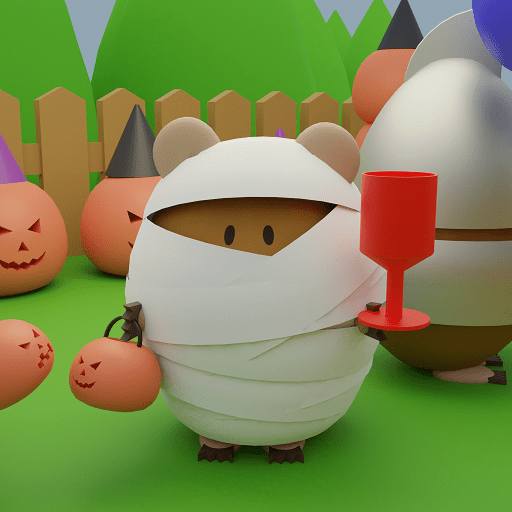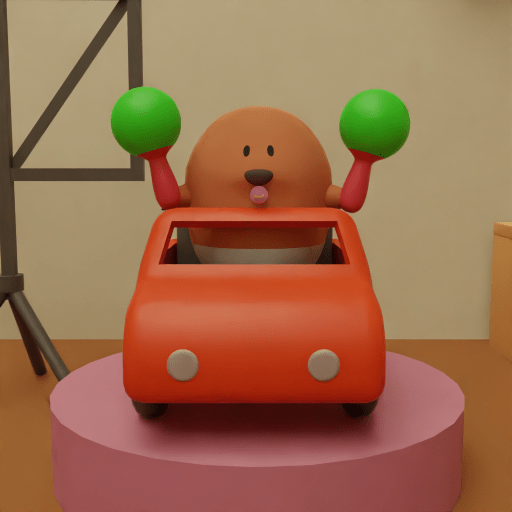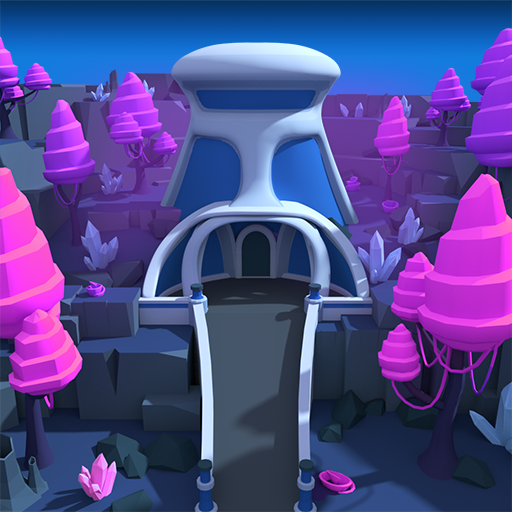Escape Game Mole House
Spiele auf dem PC mit BlueStacks - der Android-Gaming-Plattform, der über 500 Millionen Spieler vertrauen.
Seite geändert am: 25. Januar 2020
Play Escape Game Mole House on PC
Hen and Chicks are taking a walk.
Then the Chick falls into a pitfall.
Let's escape from the mole house.
"Escape Game Mole House" includes below.
***Escape Game Teatime***
Mice are having tea.
Then, Bear fall in front of the house and mice aren't unable to get out of the house.
Let's escape from the house and save the fallen bear.
***Escape Game Flower***
While Sheep is taking a walk, she finds a nice flower.
Let's get a flower to give as a present.
You can play with easy operation only with taps.
***Escape Game Sleepless***
Mouse put the kids to bed.
When Mouse comes to see them later, There are no kids.
Let's find them.
***Escape Game Swim Ring***
One day a bear goes to the sea.
Other bears are swiming with swim rings.
Let's find a swim ring.
***Escape Game Recital***
Mole is waiting to go to the recital.
But his friends does not come.
Let's go pick up friends before the bus departs.
You can play with easy operation only with taps.
■ How to play
Tap to find out.
If you want to use items, select the item and tap the place you want to use.
To enlarge an item, tap the item twice.
If you want to combine items, enlarge the item, select the item you want to combine, and tap.
To close an enlarged item, tap the cross button.
If you need hints, tap the bulb button.
■ Function
There is an auto save function.
■ Features
Beginners can enjoy it to the last.
Recommended for those who like cute world view.
Spiele Escape Game Mole House auf dem PC. Der Einstieg ist einfach.
-
Lade BlueStacks herunter und installiere es auf deinem PC
-
Schließe die Google-Anmeldung ab, um auf den Play Store zuzugreifen, oder mache es später
-
Suche in der Suchleiste oben rechts nach Escape Game Mole House
-
Klicke hier, um Escape Game Mole House aus den Suchergebnissen zu installieren
-
Schließe die Google-Anmeldung ab (wenn du Schritt 2 übersprungen hast), um Escape Game Mole House zu installieren.
-
Klicke auf dem Startbildschirm auf das Escape Game Mole House Symbol, um mit dem Spielen zu beginnen