
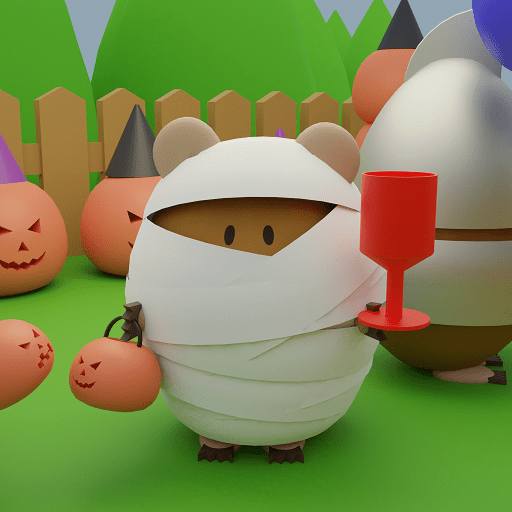
Escape Game Halloween
Juega en PC con BlueStacks: la plataforma de juegos Android, en la que confían más de 500 millones de jugadores.
Página modificada el: 6 de noviembre de 2019
Play Escape Game Halloween on PC
Mole is decorating Halloween.
The chime at the entrance rings when the decoration is finished.
Who is coming?
You can play with easy operation only with taps.
■ How to play
Tap to find out.
If you want to use items, select the item and tap the place you want to use.
To enlarge an item, tap the item twice.
If you want to combine items, enlarge the item, select the item you want to combine, and tap.
To close an enlarged item, tap the cross button.
If you need hints, tap the bulb button.
■ Function
There is an auto save function.
You can select the language.
■ Features
Beginners can enjoy it to the last.
Recommended for those who like cute world view.
Juega Escape Game Halloween en la PC. Es fácil comenzar.
-
Descargue e instale BlueStacks en su PC
-
Complete el inicio de sesión de Google para acceder a Play Store, o hágalo más tarde
-
Busque Escape Game Halloween en la barra de búsqueda en la esquina superior derecha
-
Haga clic para instalar Escape Game Halloween desde los resultados de búsqueda
-
Complete el inicio de sesión de Google (si omitió el paso 2) para instalar Escape Game Halloween
-
Haz clic en el ícono Escape Game Halloween en la pantalla de inicio para comenzar a jugar




