
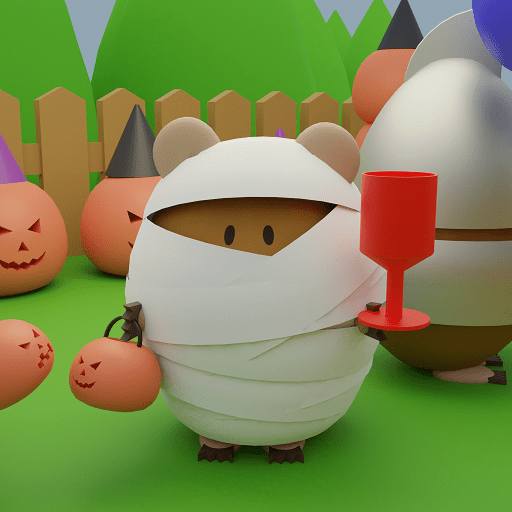
Escape Game Halloween
Gioca su PC con BlueStacks: la piattaforma di gioco Android, considerata affidabile da oltre 500 milioni di giocatori.
Pagina modificata il: 6 novembre 2019
Play Escape Game Halloween on PC
Mole is decorating Halloween.
The chime at the entrance rings when the decoration is finished.
Who is coming?
You can play with easy operation only with taps.
■ How to play
Tap to find out.
If you want to use items, select the item and tap the place you want to use.
To enlarge an item, tap the item twice.
If you want to combine items, enlarge the item, select the item you want to combine, and tap.
To close an enlarged item, tap the cross button.
If you need hints, tap the bulb button.
■ Function
There is an auto save function.
You can select the language.
■ Features
Beginners can enjoy it to the last.
Recommended for those who like cute world view.
Gioca Escape Game Halloween su PC. È facile iniziare.
-
Scarica e installa BlueStacks sul tuo PC
-
Completa l'accesso a Google per accedere al Play Store o eseguilo in un secondo momento
-
Cerca Escape Game Halloween nella barra di ricerca nell'angolo in alto a destra
-
Fai clic per installare Escape Game Halloween dai risultati della ricerca
-
Completa l'accesso a Google (se hai saltato il passaggio 2) per installare Escape Game Halloween
-
Fai clic sull'icona Escape Game Halloween nella schermata principale per iniziare a giocare




