
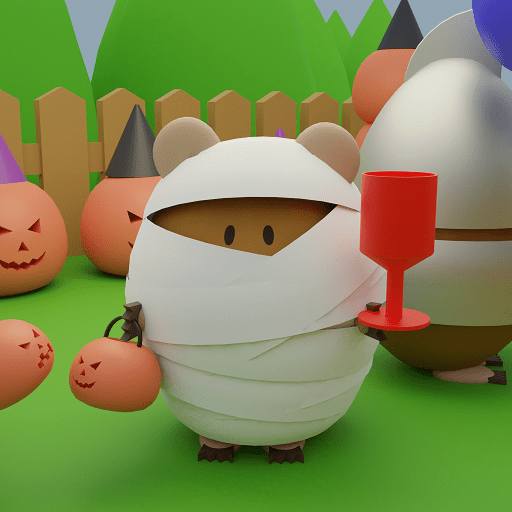
Escape Game Halloween
Jogue no PC com BlueStacks - A Plataforma de Jogos Android, confiada por mais de 500 milhões de jogadores.
Página modificada em: 6 de novembro de 2019
Play Escape Game Halloween on PC
Mole is decorating Halloween.
The chime at the entrance rings when the decoration is finished.
Who is coming?
You can play with easy operation only with taps.
■ How to play
Tap to find out.
If you want to use items, select the item and tap the place you want to use.
To enlarge an item, tap the item twice.
If you want to combine items, enlarge the item, select the item you want to combine, and tap.
To close an enlarged item, tap the cross button.
If you need hints, tap the bulb button.
■ Function
There is an auto save function.
You can select the language.
■ Features
Beginners can enjoy it to the last.
Recommended for those who like cute world view.
Jogue Escape Game Halloween no PC. É fácil começar.
-
Baixe e instale o BlueStacks no seu PC
-
Conclua o login do Google para acessar a Play Store ou faça isso mais tarde
-
Procure por Escape Game Halloween na barra de pesquisa no canto superior direito
-
Clique para instalar Escape Game Halloween a partir dos resultados da pesquisa
-
Conclua o login do Google (caso você pulou a etapa 2) para instalar o Escape Game Halloween
-
Clique no ícone do Escape Game Halloween na tela inicial para começar a jogar




