
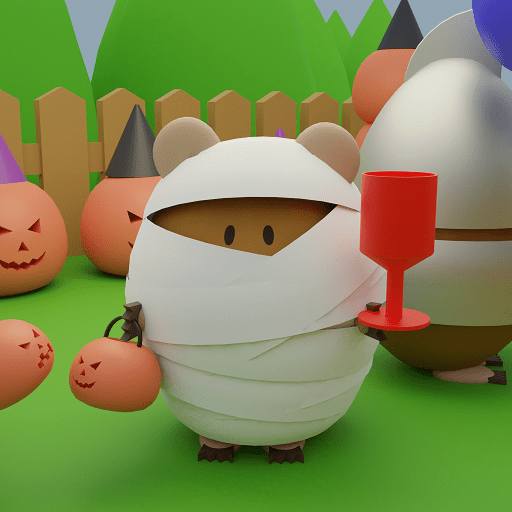
Escape Game Halloween
500M + oyuncunun güvendiği Android Oyun Platformu, BlueStacks ile PC'de oynayın.
Sayfa Değiştirilme tarihi: 6 Kasım 2019
Play Escape Game Halloween on PC
Mole is decorating Halloween.
The chime at the entrance rings when the decoration is finished.
Who is coming?
You can play with easy operation only with taps.
■ How to play
Tap to find out.
If you want to use items, select the item and tap the place you want to use.
To enlarge an item, tap the item twice.
If you want to combine items, enlarge the item, select the item you want to combine, and tap.
To close an enlarged item, tap the cross button.
If you need hints, tap the bulb button.
■ Function
There is an auto save function.
You can select the language.
■ Features
Beginners can enjoy it to the last.
Recommended for those who like cute world view.
Escape Game Halloween oyununu PC'de oyna. Başlamak çok kolay.
-
BlueStacks'i PC'nize İndirin ve Yükleyin
-
Play Store'a erişmek için Google girişi yapın ya da daha sonraya bırakın.
-
Sağ üst köşeye Escape Game Halloween yazarak arayın.
-
Escape Game Halloween uygulamasını arama sonuçlarından indirmek için tıklayın.
-
(iEğer Adım 2'yi atladıysanız) Escape Game Halloween uygulamasını yüklemek için Google'a giriş yapın.
-
Oynatmaya başlatmak için ekrandaki Escape Game Halloween ikonuna tıklayın.




