
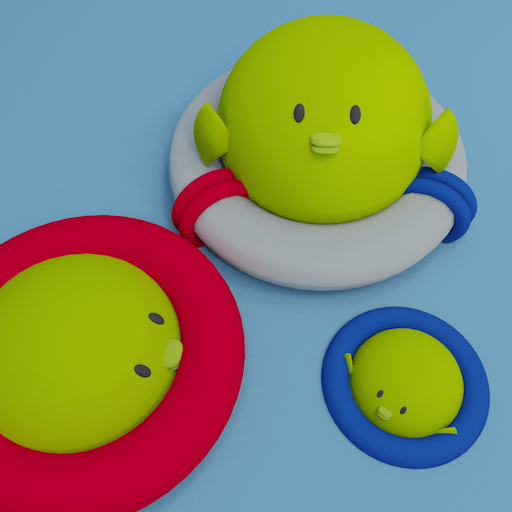
Escape Game Fish
Graj na PC z BlueStacks – Platforma gamingowa Android, która uzyskała zaufanie ponad 500 milionów graczy!
Strona zmodyfikowana w dniu: 20 listopada 2019
Play Escape Game Fish on PC
There is a tiny room here and you are closed in there.
Let's escape from the room!
"Escape Game Fish" includes below.
*Escape Game Tiny Cube
*Escape Game Cactus Cube
*Escape Game Apple Cube
*Escape Game Daruma Cube
*Escape Game Hat Cube
*Escape Game Egg Cube
*Escape Game Plain Room
*Escape Game Toys
*Escape Game Autumn
You can play with easy operation only with taps.
■ How to play
Tap to find out.
If you want to use items, select the item and tap the place you want to use.
To enlarge an item, tap the item twice.
If you want to combine items, enlarge the item, select the item you want to combine, and tap.
To close an enlarged item, tap the cross button.
If you need hints, tap the bulb button.
■ Function
There is an auto save function.
■ Features
Beginners can enjoy it to the last.
Recommended for those who like cute world view.
Zagraj w Escape Game Fish na PC. To takie proste.
-
Pobierz i zainstaluj BlueStacks na PC
-
Zakończ pomyślnie ustawienie Google, aby otrzymać dostęp do sklepu Play, albo zrób to później.
-
Wyszukaj Escape Game Fish w pasku wyszukiwania w prawym górnym rogu.
-
Kliknij, aby zainstalować Escape Game Fish z wyników wyszukiwania
-
Ukończ pomyślnie rejestrację Google (jeśli krok 2 został pominięty) aby zainstalować Escape Game Fish
-
Klinij w ikonę Escape Game Fish na ekranie startowym, aby zacząć grę




