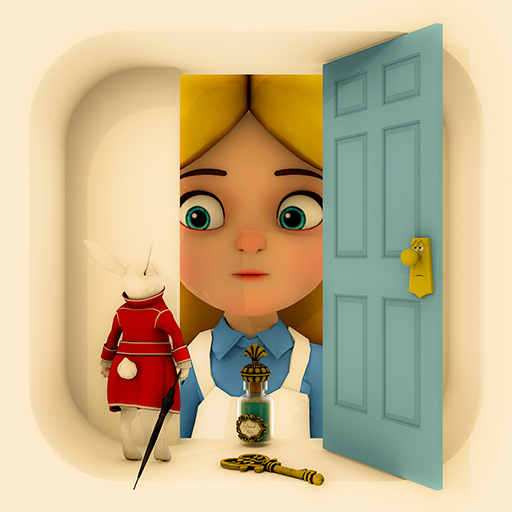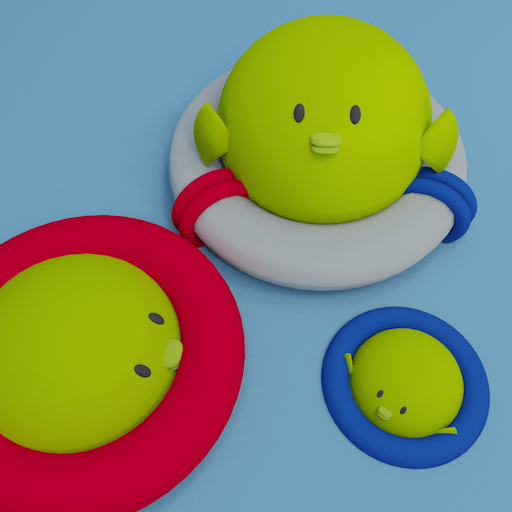
逃脱游戏 Fish
Adventure | nicolet.jp
在電腦上使用BlueStacks –受到5億以上的遊戲玩家所信任的Android遊戲平台。
Play Escape Game Fish on PC
Welcome to the "Escape Game Fish"!
There is a tiny room here and you are closed in there.
Let's escape from the room!
"Escape Game Fish" includes below.
*Escape Game Tiny Cube
*Escape Game Cactus Cube
*Escape Game Apple Cube
*Escape Game Daruma Cube
*Escape Game Hat Cube
*Escape Game Egg Cube
*Escape Game Plain Room
*Escape Game Toys
*Escape Game Autumn
You can play with easy operation only with taps.
■ How to play
Tap to find out.
If you want to use items, select the item and tap the place you want to use.
To enlarge an item, tap the item twice.
If you want to combine items, enlarge the item, select the item you want to combine, and tap.
To close an enlarged item, tap the cross button.
If you need hints, tap the bulb button.
■ Function
There is an auto save function.
■ Features
Beginners can enjoy it to the last.
Recommended for those who like cute world view.
There is a tiny room here and you are closed in there.
Let's escape from the room!
"Escape Game Fish" includes below.
*Escape Game Tiny Cube
*Escape Game Cactus Cube
*Escape Game Apple Cube
*Escape Game Daruma Cube
*Escape Game Hat Cube
*Escape Game Egg Cube
*Escape Game Plain Room
*Escape Game Toys
*Escape Game Autumn
You can play with easy operation only with taps.
■ How to play
Tap to find out.
If you want to use items, select the item and tap the place you want to use.
To enlarge an item, tap the item twice.
If you want to combine items, enlarge the item, select the item you want to combine, and tap.
To close an enlarged item, tap the cross button.
If you need hints, tap the bulb button.
■ Function
There is an auto save function.
■ Features
Beginners can enjoy it to the last.
Recommended for those who like cute world view.
在電腦上遊玩逃脱游戏 Fish . 輕易上手.
-
在您的電腦上下載並安裝BlueStacks
-
完成Google登入後即可訪問Play商店,或等你需要訪問Play商店十再登入
-
在右上角的搜索欄中尋找 逃脱游戏 Fish
-
點擊以從搜索結果中安裝 逃脱游戏 Fish
-
完成Google登入(如果您跳過了步驟2),以安裝 逃脱游戏 Fish
-
在首頁畫面中點擊 逃脱游戏 Fish 圖標來啟動遊戲