
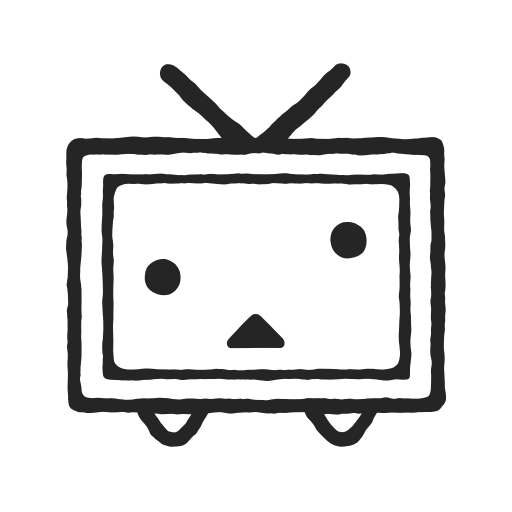
ニコニコ動画-アニメ、映画、ボカロが見放題の動画配信アプリ
Spiele auf dem PC mit BlueStacks - der Android-Gaming-Plattform, der über 500 Millionen Spieler vertrauen.
Seite geändert am: Feb 24, 2025
Play ニコニコ動画-アニメ、映画、ボカロが見放題の動画配信アプリ on PC
"Nico Nico Douga" has a lot of videos from various genres such as anime, movies, Vocaloid, game distribution, etc.
If you watch anime and movies along with NicoNico Douga's special feature of ``comments that flow in real time along with the videos'', you might discover something completely new and interesting! ?
◆A must-see for anime and movie fans!
・Watch the latest anime and movies for free
・With the comments flowing in real time, you might discover something new that you wouldn't have noticed even if you were watching by yourself.
◆Various videos from various creators, such as Vocaloid and game distribution, are available!
・Many VOCALOID videos and singing/dancing videos are also available.
- Unlimited viewing of game commentary, official programs, videos of Vtubers, MMD, etc.
[Recommended for these people! ]
・I want to watch the latest anime and popular movies for free
・I want to enjoy various videos such as Vocaloid, Vtuber, MMD, etc. with comments.
・I want to easily watch game distribution, live commentary, and official programs on my smartphone
・I want to debut as a creator by uploading my own edited videos
・I want to search for trending videos from various video rankings.
[Premium member benefits (partial)]
・Hide video ads
・Background playback
・Data saving viewing
・Increase in comment colors, etc.
Download “Nico Nico Douga” now and enjoy the world of anime, movies, and Vocaloid even more!
Terms of Use and Privacy Policy: https://account.nicovideo.jp/rules/account
Spiele ニコニコ動画-アニメ、映画、ボカロが見放題の動画配信アプリ auf dem PC. Der Einstieg ist einfach.
-
Lade BlueStacks herunter und installiere es auf deinem PC
-
Schließe die Google-Anmeldung ab, um auf den Play Store zuzugreifen, oder mache es später
-
Suche in der Suchleiste oben rechts nach ニコニコ動画-アニメ、映画、ボカロが見放題の動画配信アプリ
-
Klicke hier, um ニコニコ動画-アニメ、映画、ボカロが見放題の動画配信アプリ aus den Suchergebnissen zu installieren
-
Schließe die Google-Anmeldung ab (wenn du Schritt 2 übersprungen hast), um ニコニコ動画-アニメ、映画、ボカロが見放題の動画配信アプリ zu installieren.
-
Klicke auf dem Startbildschirm auf das ニコニコ動画-アニメ、映画、ボカロが見放題の動画配信アプリ Symbol, um mit dem Spielen zu beginnen



