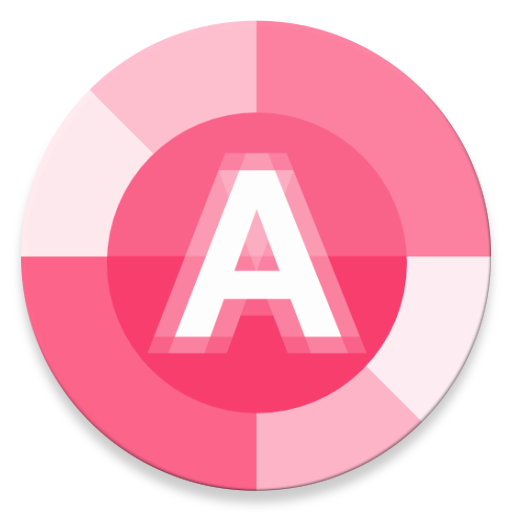A-Tuner Lite
Jouez sur PC avec BlueStacks - la plate-forme de jeu Android, approuvée par + 500M de joueurs.
Page Modifiée le: 14 juin 2018
Play A-Tuner Lite on PC
Precise tuning in increments of 0.1 cents is possible with the strobe tuner like display.
It also has high precision electric tuning fork which is convenient for training with tuning with ears.
In the Lite edition, advertisements are displayed, and the following functions are not available.
・Transposition
・Note name notations (English, German, Dutch, French, Italian)
・Pitch selection mode (automatic / manual)
・Simple metronome
・Classical temperaments (Pythagorean temperament, 1/4 comma meantone, Pure intonation etc.)
Jouez à A-Tuner Lite sur PC. C'est facile de commencer.
-
Téléchargez et installez BlueStacks sur votre PC
-
Connectez-vous à Google pour accéder au Play Store ou faites-le plus tard
-
Recherchez A-Tuner Lite dans la barre de recherche dans le coin supérieur droit
-
Cliquez pour installer A-Tuner Lite à partir des résultats de la recherche
-
Connectez-vous à Google (si vous avez ignoré l'étape 2) pour installer A-Tuner Lite
-
Cliquez sur l'icône A-Tuner Lite sur l'écran d'accueil pour commencer à jouer