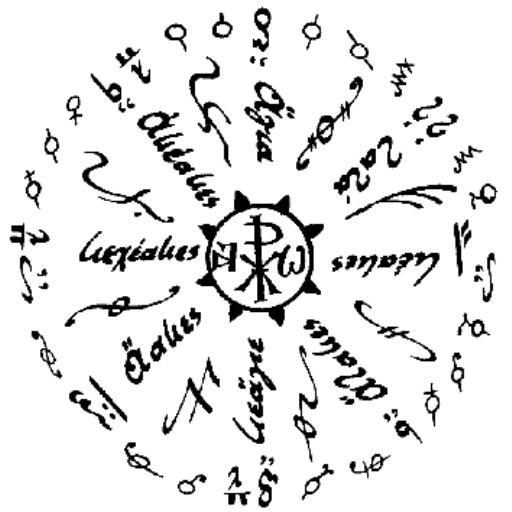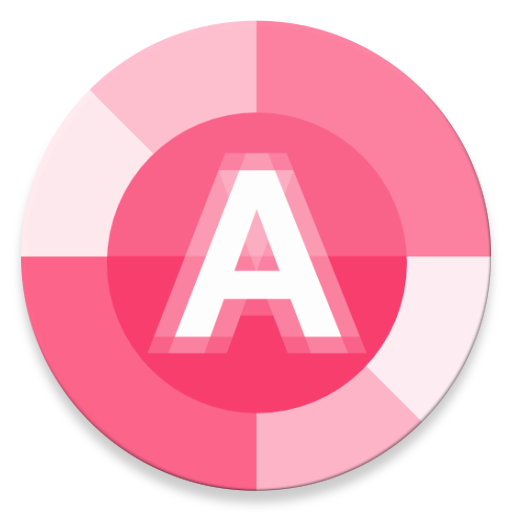
A-Tuner
Spiele auf dem PC mit BlueStacks - der Android-Gaming-Plattform, der über 500 Millionen Spieler vertrauen.
Seite geändert am: 14. Juni 2018
Play A-Tuner on PC
Precise tuning in increments of 0.1 cents is possible with the strobe tuner like display.
It also has high precision pitch pipe (tuning fork) function which is convenient for training with tuning with ears.
We are planning to improve performance and expand functions in the future. Enjoy!
In addition to the features of the free edition (A-Tuner Lite), the following features are included.
・Transposition
・Note name notations (English, German, Dutch, French, Italian)
・Pitch selection mode (automatic / manual)
・Simple metronome
・Classical temperaments
- Pythagorean temperament
- 1/4 comma meantone
- Pure intonation (major / minor)
- Werckmeister III / IV / Ⅴ
- Young Ⅰ / Ⅱ
- Kirnberger I / II / III
- Vallotti
- Kellner
Spiele A-Tuner auf dem PC. Der Einstieg ist einfach.
-
Lade BlueStacks herunter und installiere es auf deinem PC
-
Schließe die Google-Anmeldung ab, um auf den Play Store zuzugreifen, oder mache es später
-
Suche in der Suchleiste oben rechts nach A-Tuner
-
Klicke hier, um A-Tuner aus den Suchergebnissen zu installieren
-
Schließe die Google-Anmeldung ab (wenn du Schritt 2 übersprungen hast), um A-Tuner zu installieren.
-
Klicke auf dem Startbildschirm auf das A-Tuner Symbol, um mit dem Spielen zu beginnen