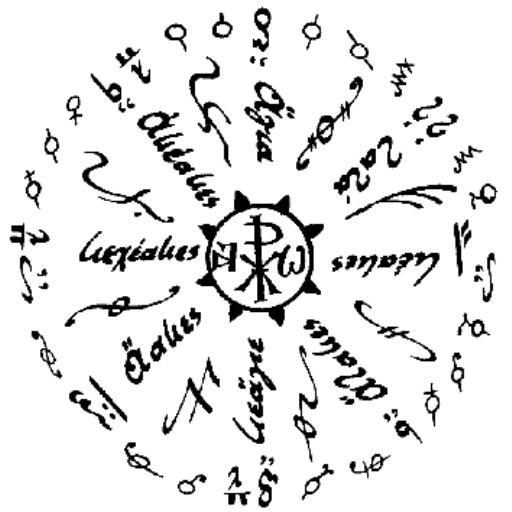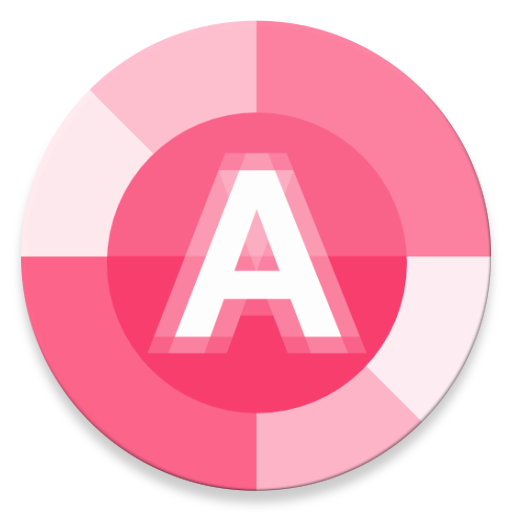
A-Tuner
Graj na PC z BlueStacks – Platforma gamingowa Android, która uzyskała zaufanie ponad 500 milionów graczy!
Strona zmodyfikowana w dniu: 14 czerwca 2018
Play A-Tuner on PC
Precise tuning in increments of 0.1 cents is possible with the strobe tuner like display.
It also has high precision pitch pipe (tuning fork) function which is convenient for training with tuning with ears.
We are planning to improve performance and expand functions in the future. Enjoy!
In addition to the features of the free edition (A-Tuner Lite), the following features are included.
・Transposition
・Note name notations (English, German, Dutch, French, Italian)
・Pitch selection mode (automatic / manual)
・Simple metronome
・Classical temperaments
- Pythagorean temperament
- 1/4 comma meantone
- Pure intonation (major / minor)
- Werckmeister III / IV / Ⅴ
- Young Ⅰ / Ⅱ
- Kirnberger I / II / III
- Vallotti
- Kellner
Zagraj w A-Tuner na PC. To takie proste.
-
Pobierz i zainstaluj BlueStacks na PC
-
Zakończ pomyślnie ustawienie Google, aby otrzymać dostęp do sklepu Play, albo zrób to później.
-
Wyszukaj A-Tuner w pasku wyszukiwania w prawym górnym rogu.
-
Kliknij, aby zainstalować A-Tuner z wyników wyszukiwania
-
Ukończ pomyślnie rejestrację Google (jeśli krok 2 został pominięty) aby zainstalować A-Tuner
-
Klinij w ikonę A-Tuner na ekranie startowym, aby zacząć grę