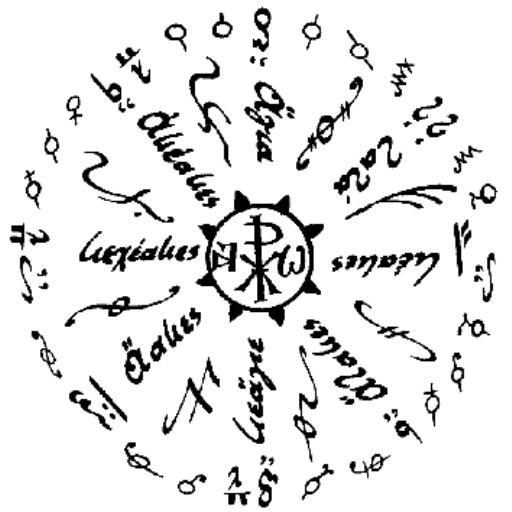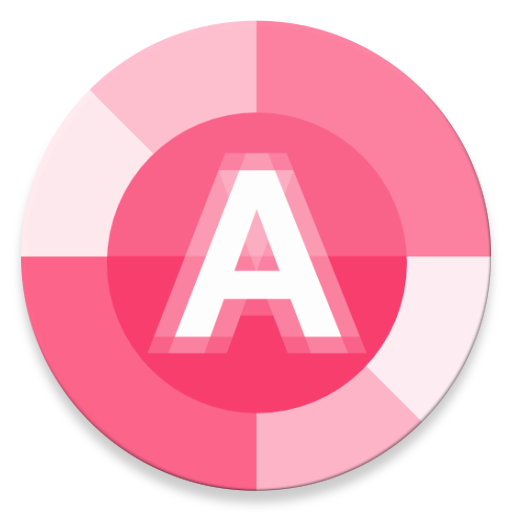
A-Tuner
Jogue no PC com BlueStacks - A Plataforma de Jogos Android, confiada por mais de 500 milhões de jogadores.
Página modificada em: 14 de junho de 2018
Play A-Tuner on PC
Precise tuning in increments of 0.1 cents is possible with the strobe tuner like display.
It also has high precision pitch pipe (tuning fork) function which is convenient for training with tuning with ears.
We are planning to improve performance and expand functions in the future. Enjoy!
In addition to the features of the free edition (A-Tuner Lite), the following features are included.
・Transposition
・Note name notations (English, German, Dutch, French, Italian)
・Pitch selection mode (automatic / manual)
・Simple metronome
・Classical temperaments
- Pythagorean temperament
- 1/4 comma meantone
- Pure intonation (major / minor)
- Werckmeister III / IV / Ⅴ
- Young Ⅰ / Ⅱ
- Kirnberger I / II / III
- Vallotti
- Kellner
Jogue A-Tuner no PC. É fácil começar.
-
Baixe e instale o BlueStacks no seu PC
-
Conclua o login do Google para acessar a Play Store ou faça isso mais tarde
-
Procure por A-Tuner na barra de pesquisa no canto superior direito
-
Clique para instalar A-Tuner a partir dos resultados da pesquisa
-
Conclua o login do Google (caso você pulou a etapa 2) para instalar o A-Tuner
-
Clique no ícone do A-Tuner na tela inicial para começar a jogar