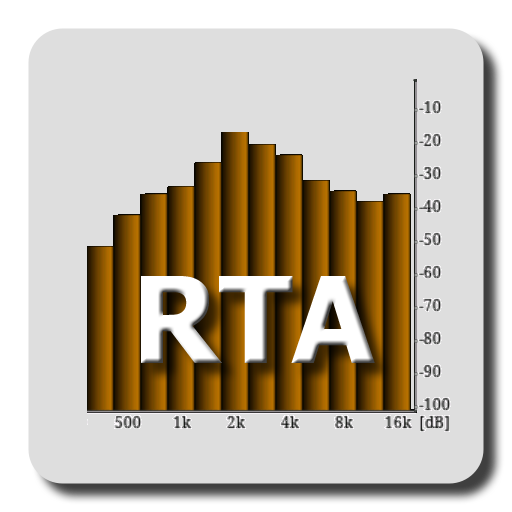Sound Analyzer Free
Mainkan di PC dengan BlueStacks – platform Game-Game Android, dipercaya oleh lebih dari 500 juta gamer.
Halaman Dimodifikasi Aktif: 27 Maret 2019
Play Sound Analyzer Free on PC
To save the screenshot you need to allow "access to media on your device".
Features:
- Widely configurable parameters
- Real-time display of frequency and amplitude (max 10 highest peaks)
- Logarithmic scale and linear scale are available for frequency (horizontal axis).
- Zooming and scrolling by touch operations
- Both of portrait/landscape orientations are available.
- Screenshot with timer
Analysis parameters:
- Max frequency: Selected from 96kHz - 2kHz (selectable values depend on the device model)
- Min frequency: 50Hz, 25Hz, 10Hz, 5Hz, 2.5Hz, 1.0Hz, 0.5Hz, 0.25Hz
- Refresh rate: 45fps, 30fps, 15fps, 5fps, 1fps
I hope you to enjoy Sound Analyzer!
Mainkan Sound Analyzer Free di PC Mudah saja memulainya.
-
Unduh dan pasang BlueStacks di PC kamu
-
Selesaikan proses masuk Google untuk mengakses Playstore atau lakukan nanti
-
Cari Sound Analyzer Free di bilah pencarian di pojok kanan atas
-
Klik untuk menginstal Sound Analyzer Free dari hasil pencarian
-
Selesaikan proses masuk Google (jika kamu melewati langkah 2) untuk menginstal Sound Analyzer Free
-
Klik ikon Sound Analyzer Free di layar home untuk membuka gamenya