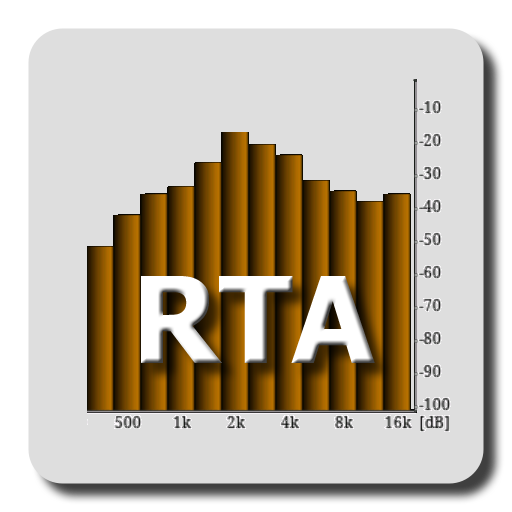このページには広告が含まれます

Sound Analyzer Free
音楽&オーディオ | nobapp
BlueStacksを使ってPCでプレイ - 5憶以上のユーザーが愛用している高機能Androidゲーミングプラットフォーム
Play Sound Analyzer Free on PC
"Screenshot save button" added.
To save the screenshot you need to allow "access to media on your device".
Features:
- Widely configurable parameters
- Real-time display of frequency and amplitude (max 10 highest peaks)
- Logarithmic scale and linear scale are available for frequency (horizontal axis).
- Zooming and scrolling by touch operations
- Both of portrait/landscape orientations are available.
- Screenshot with timer
Analysis parameters:
- Max frequency: Selected from 96kHz - 2kHz (selectable values depend on the device model)
- Min frequency: 50Hz, 25Hz, 10Hz, 5Hz, 2.5Hz, 1.0Hz, 0.5Hz, 0.25Hz
- Refresh rate: 45fps, 30fps, 15fps, 5fps, 1fps
I hope you to enjoy Sound Analyzer!
To save the screenshot you need to allow "access to media on your device".
Features:
- Widely configurable parameters
- Real-time display of frequency and amplitude (max 10 highest peaks)
- Logarithmic scale and linear scale are available for frequency (horizontal axis).
- Zooming and scrolling by touch operations
- Both of portrait/landscape orientations are available.
- Screenshot with timer
Analysis parameters:
- Max frequency: Selected from 96kHz - 2kHz (selectable values depend on the device model)
- Min frequency: 50Hz, 25Hz, 10Hz, 5Hz, 2.5Hz, 1.0Hz, 0.5Hz, 0.25Hz
- Refresh rate: 45fps, 30fps, 15fps, 5fps, 1fps
I hope you to enjoy Sound Analyzer!
Sound Analyzer FreeをPCでプレイ
-
BlueStacksをダウンロードしてPCにインストールします。
-
GoogleにサインインしてGoogle Play ストアにアクセスします。(こちらの操作は後で行っても問題ありません)
-
右上の検索バーにSound Analyzer Freeを入力して検索します。
-
クリックして検索結果からSound Analyzer Freeをインストールします。
-
Googleサインインを完了してSound Analyzer Freeをインストールします。※手順2を飛ばしていた場合
-
ホーム画面にてSound Analyzer Freeのアイコンをクリックしてアプリを起動します。