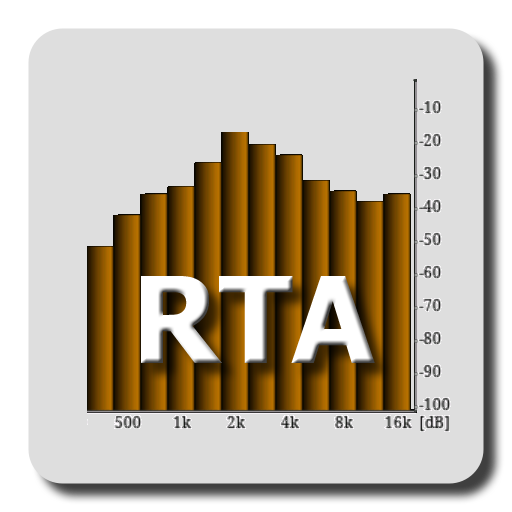Sound Analyzer Free
음악/오디오 | nobapp
5억명 이상의 게이머가 신뢰하는 안드로이드 게임 플랫폼 BlueStacks으로 PC에서 플레이하세요.
Play Sound Analyzer Free on PC
"Screenshot save button" added.
To save the screenshot you need to allow "access to media on your device".
Features:
- Widely configurable parameters
- Real-time display of frequency and amplitude (max 10 highest peaks)
- Logarithmic scale and linear scale are available for frequency (horizontal axis).
- Zooming and scrolling by touch operations
- Both of portrait/landscape orientations are available.
- Screenshot with timer
Analysis parameters:
- Max frequency: Selected from 96kHz - 2kHz (selectable values depend on the device model)
- Min frequency: 50Hz, 25Hz, 10Hz, 5Hz, 2.5Hz, 1.0Hz, 0.5Hz, 0.25Hz
- Refresh rate: 45fps, 30fps, 15fps, 5fps, 1fps
I hope you to enjoy Sound Analyzer!
To save the screenshot you need to allow "access to media on your device".
Features:
- Widely configurable parameters
- Real-time display of frequency and amplitude (max 10 highest peaks)
- Logarithmic scale and linear scale are available for frequency (horizontal axis).
- Zooming and scrolling by touch operations
- Both of portrait/landscape orientations are available.
- Screenshot with timer
Analysis parameters:
- Max frequency: Selected from 96kHz - 2kHz (selectable values depend on the device model)
- Min frequency: 50Hz, 25Hz, 10Hz, 5Hz, 2.5Hz, 1.0Hz, 0.5Hz, 0.25Hz
- Refresh rate: 45fps, 30fps, 15fps, 5fps, 1fps
I hope you to enjoy Sound Analyzer!
PC에서 Sound Analyzer Free 플레이해보세요.
-
BlueStacks 다운로드하고 설치
-
Google Play 스토어에 로그인 하기(나중에 진행가능)
-
오른쪽 상단 코너에 Sound Analyzer Free 검색
-
검색 결과 중 Sound Analyzer Free 선택하여 설치
-
구글 로그인 진행(만약 2단계를 지나갔을 경우) 후 Sound Analyzer Free 설치
-
메인 홈화면에서 Sound Analyzer Free 선택하여 실행