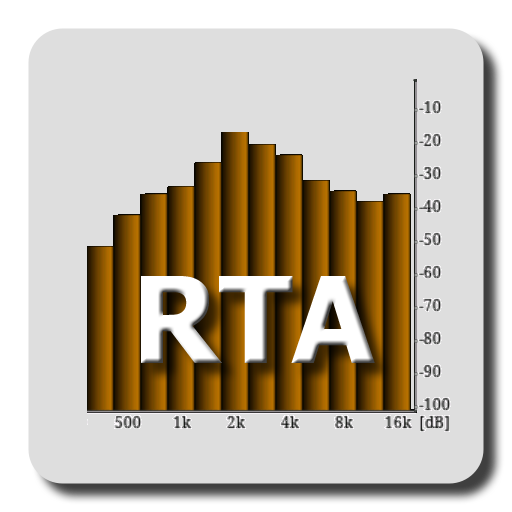Sound Analyzer Free
音樂與音效 | nobapp
在電腦上使用BlueStacks –受到5億以上的遊戲玩家所信任的Android遊戲平台。
Play Sound Analyzer Free on PC
"Screenshot save button" added.
To save the screenshot you need to allow "access to media on your device".
Features:
- Widely configurable parameters
- Real-time display of frequency and amplitude (max 10 highest peaks)
- Logarithmic scale and linear scale are available for frequency (horizontal axis).
- Zooming and scrolling by touch operations
- Both of portrait/landscape orientations are available.
- Screenshot with timer
Analysis parameters:
- Max frequency: Selected from 96kHz - 2kHz (selectable values depend on the device model)
- Min frequency: 50Hz, 25Hz, 10Hz, 5Hz, 2.5Hz, 1.0Hz, 0.5Hz, 0.25Hz
- Refresh rate: 45fps, 30fps, 15fps, 5fps, 1fps
I hope you to enjoy Sound Analyzer!
To save the screenshot you need to allow "access to media on your device".
Features:
- Widely configurable parameters
- Real-time display of frequency and amplitude (max 10 highest peaks)
- Logarithmic scale and linear scale are available for frequency (horizontal axis).
- Zooming and scrolling by touch operations
- Both of portrait/landscape orientations are available.
- Screenshot with timer
Analysis parameters:
- Max frequency: Selected from 96kHz - 2kHz (selectable values depend on the device model)
- Min frequency: 50Hz, 25Hz, 10Hz, 5Hz, 2.5Hz, 1.0Hz, 0.5Hz, 0.25Hz
- Refresh rate: 45fps, 30fps, 15fps, 5fps, 1fps
I hope you to enjoy Sound Analyzer!
在電腦上遊玩Sound Analyzer Free . 輕易上手.
-
在您的電腦上下載並安裝BlueStacks
-
完成Google登入後即可訪問Play商店,或等你需要訪問Play商店十再登入
-
在右上角的搜索欄中尋找 Sound Analyzer Free
-
點擊以從搜索結果中安裝 Sound Analyzer Free
-
完成Google登入(如果您跳過了步驟2),以安裝 Sound Analyzer Free
-
在首頁畫面中點擊 Sound Analyzer Free 圖標來啟動遊戲