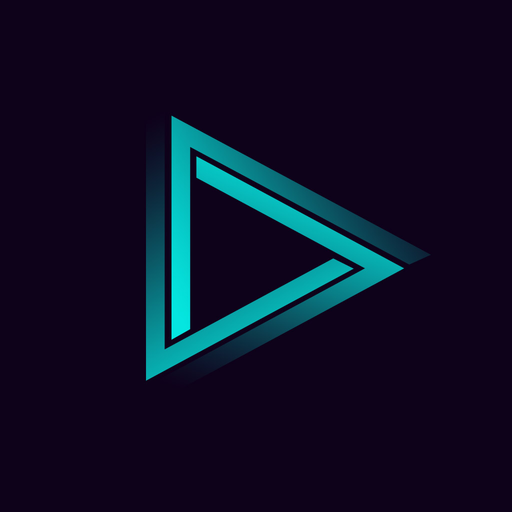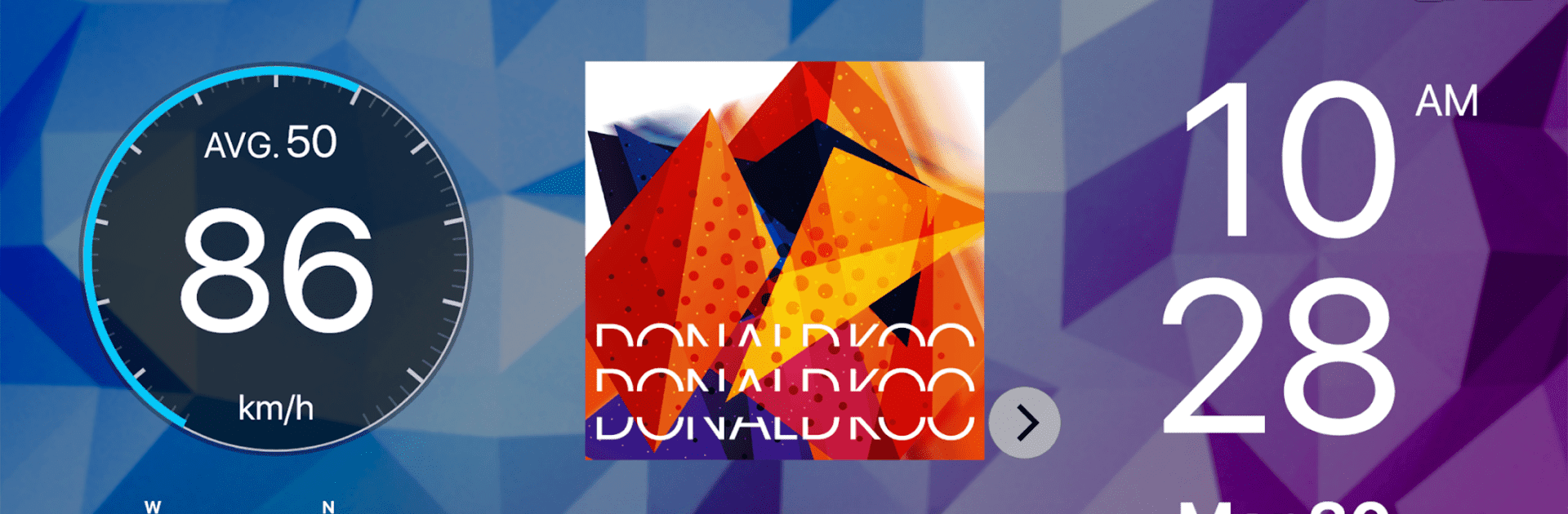

Pioneer Smart Sync
Graj na PC z BlueStacks – Platforma gamingowa Android, która uzyskała zaufanie ponad 500 milionów graczy!
Strona zmodyfikowana w dniu: 22 mar 2024
Run Pioneer Smart Sync on PC or Mac
Get freedom from your phone’s obvious limitations. Use Pioneer Smart Sync, made by PIONEER CORPORATION, a Music & Audio app on your PC or Mac with BlueStacks, and level up your experience.
About the App
Pioneer Smart Sync by PIONEER CORPORATION is your go-to app for seamlessly integrating your smartphone with Pioneer’s compatible car stereos. It offers a smooth connection that enhances how you use your phone on the road, transforming your driving experience. Expect handy features like hands-free calls and audio control, designed to keep your eyes on the road.
App Features
Seamless Connectivity
– With one-touch app access via connected hardware, it’s easier than ever to keep your attention on driving.
Hands-Free Messaging
– The app reads your messages, so you can stay connected without taking your hands off the wheel.
Advanced Audio Adjustment
– Enjoy a 31-band EQ, time alignment, and sound effects to customize your audio system.
Safety Support
– Equipped with parking assistance (compatible with select models) and voice recognition to enhance driver safety.
Compatible with a range of Pioneer products across North America, Europe, and other regions, Pioneer Smart Sync offers an optimized in-car experience. Remember, it’s best enjoyed using BlueStacks.
Big screen. Bigger performance. Use BlueStacks on your PC or Mac to run your favorite apps.
Zagraj w Pioneer Smart Sync na PC. To takie proste.
-
Pobierz i zainstaluj BlueStacks na PC
-
Zakończ pomyślnie ustawienie Google, aby otrzymać dostęp do sklepu Play, albo zrób to później.
-
Wyszukaj Pioneer Smart Sync w pasku wyszukiwania w prawym górnym rogu.
-
Kliknij, aby zainstalować Pioneer Smart Sync z wyników wyszukiwania
-
Ukończ pomyślnie rejestrację Google (jeśli krok 2 został pominięty) aby zainstalować Pioneer Smart Sync
-
Klinij w ikonę Pioneer Smart Sync na ekranie startowym, aby zacząć grę