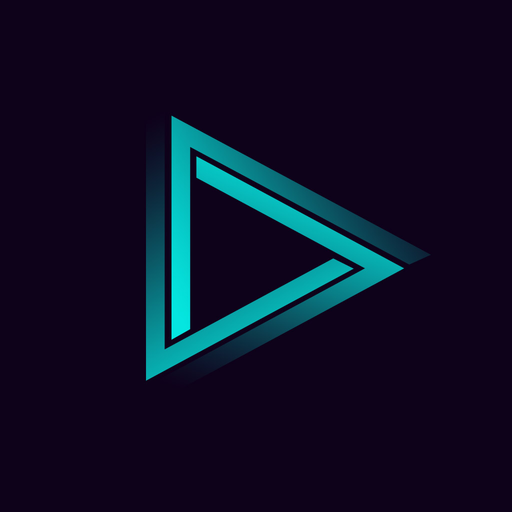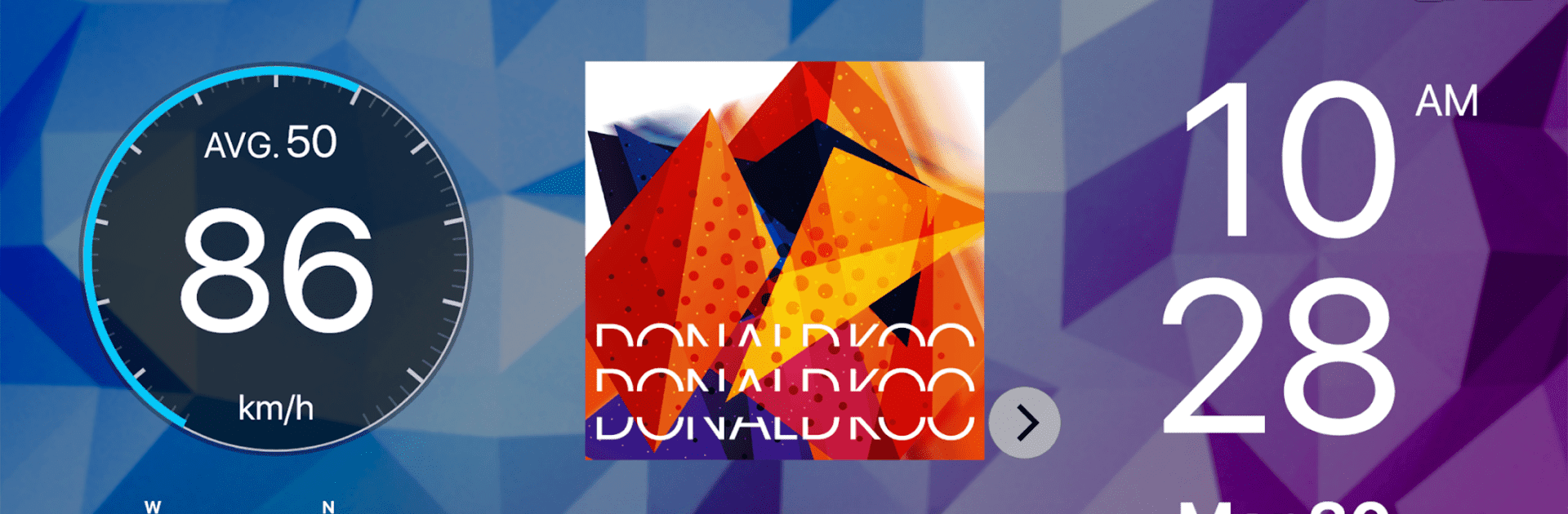

Pioneer Smart Sync
Chơi trên PC với BlueStacks - Nền tảng chơi game Android, được hơn 500 triệu game thủ tin tưởng.
Trang đã được sửa đổi vào: 22 thg 3, 2024
Run Pioneer Smart Sync on PC or Mac
Get freedom from your phone’s obvious limitations. Use Pioneer Smart Sync, made by PIONEER CORPORATION, a Music & Audio app on your PC or Mac with BlueStacks, and level up your experience.
About the App
Pioneer Smart Sync by PIONEER CORPORATION is your go-to app for seamlessly integrating your smartphone with Pioneer’s compatible car stereos. It offers a smooth connection that enhances how you use your phone on the road, transforming your driving experience. Expect handy features like hands-free calls and audio control, designed to keep your eyes on the road.
App Features
Seamless Connectivity
– With one-touch app access via connected hardware, it’s easier than ever to keep your attention on driving.
Hands-Free Messaging
– The app reads your messages, so you can stay connected without taking your hands off the wheel.
Advanced Audio Adjustment
– Enjoy a 31-band EQ, time alignment, and sound effects to customize your audio system.
Safety Support
– Equipped with parking assistance (compatible with select models) and voice recognition to enhance driver safety.
Compatible with a range of Pioneer products across North America, Europe, and other regions, Pioneer Smart Sync offers an optimized in-car experience. Remember, it’s best enjoyed using BlueStacks.
Big screen. Bigger performance. Use BlueStacks on your PC or Mac to run your favorite apps.
Chơi Pioneer Smart Sync trên PC. Rất dễ để bắt đầu
-
Tải và cài đặt BlueStacks trên máy của bạn
-
Hoàn tất đăng nhập vào Google để đến PlayStore, hoặc thực hiện sau
-
Tìm Pioneer Smart Sync trên thanh tìm kiếm ở góc phải màn hình
-
Nhấn vào để cài đặt Pioneer Smart Sync trong danh sách kết quả tìm kiếm
-
Hoàn tất đăng nhập Google (nếu bạn chưa làm bước 2) để cài đặt Pioneer Smart Sync
-
Nhấn vào icon Pioneer Smart Sync tại màn hình chính để bắt đầu chơi