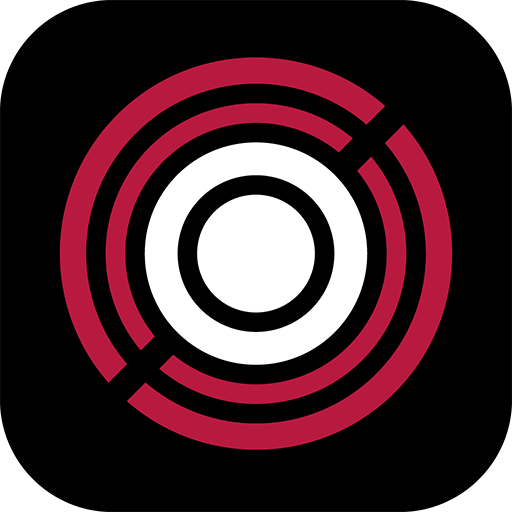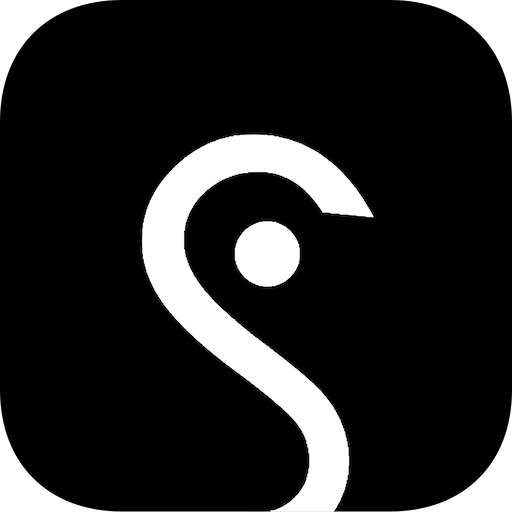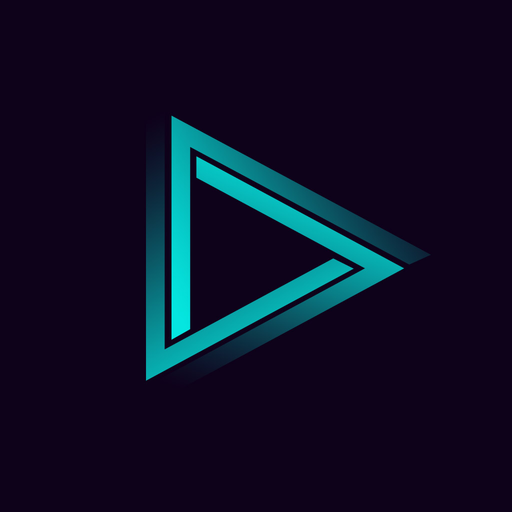
Sound Tune
Gioca su PC con BlueStacks: la piattaforma di gioco Android, considerata affidabile da oltre 500 milioni di giocatori.
Pagina modificata il: 12 dicembre 2019
Play Sound Tune on PC
All operations are performed easily through a smartphone and a wide range of settings are accessible.
For USB connections
- This function is compatible with a phone that runs Android 5.0 up to 7.1.2 and also supports AOA (Android Open Accessory) 2.0, but the compatibility depends on the smartphone.
- Some Android devices connected via AOA 2.0 may not work properly or emit sounds due to their own software design, regardless of the OS version.
Representative function
31BAND GEQ
Time alignment
3-Way network mode
Super "Todoroki" Sound
Live simulation
Compatible models
DEQ-S1000A
DEQ-S1000A2
Compatible OS
android version 5.0 or higher
Gioca Sound Tune su PC. È facile iniziare.
-
Scarica e installa BlueStacks sul tuo PC
-
Completa l'accesso a Google per accedere al Play Store o eseguilo in un secondo momento
-
Cerca Sound Tune nella barra di ricerca nell'angolo in alto a destra
-
Fai clic per installare Sound Tune dai risultati della ricerca
-
Completa l'accesso a Google (se hai saltato il passaggio 2) per installare Sound Tune
-
Fai clic sull'icona Sound Tune nella schermata principale per iniziare a giocare