
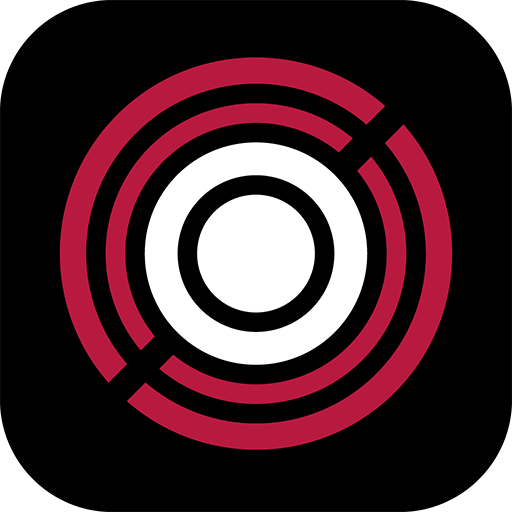
KUVO
Jogue no PC com BlueStacks - A Plataforma de Jogos Android, confiada por mais de 500 milhões de jogadores.
Página modificada em: 26 de julho de 2021
Play KUVO on PC
DJs can now post their videos and mixes on KUVO and, in turn, use the community-based social network to promote themselves to fans who may be interested in going to their next gig. So, now it’s easy to hear performances by your favourite selectors and find out when and where they’re next playing live. Use the various new filters and map feature to find parties and events you like the sound of, either in your local area or a city you’re planning to visit. KUVO provides a one-stop hub for discovering new music.
DJs can also benefit from using KUVO ? promoting themselves by sharing their mixes and details of their upcoming performances with local clubbers, their friends, and people who enjoy the genres of music they play.
KEY FEATURES OF KUVO:
1. Event Map: easily find clubs and events that suit you
Use the Event Map ? our dedicated map for clubs and venues ? to find events that are perfect for you. See places where DJs and friends you follow on KUVO are checking in. Or use search options to find events matching your favourite music genres happening in a certain area on a date you choose. Even in unfamiliar places, such as holiday destinations, you can discover venues playing the music you love whenever you’re in town.
2. Discover: find new music and DJ mixes
- Local mode
Find mixes posted by DJs playing in your local area. Or select another city to discover DJs, parties, events and new clubs.
- Global mode
Listen to mixes from DJs around the world. Recent posts with high ratings are recommended to you.
- My Feed mode
See more personalised information, such as mixes posted by DJs who you follow. When people you follow mark a mix as a favourite, you can share that information and listen to the mix.
When you’re listening to a mix on KUVO, you can see the playlist if it’s been shared by the DJ, plus information about the DJ’s upcoming gigs. This means you can use KUVO to not only discover new music, but also clubs and parties that match your musical tastes.
3. Convo: enhanced clubbing experiences with photo and comment sharing
You can now post photos and comments using Convo ? a chat feature on the event info page for each club event listed on KUVO. This enables DJs to review requests for tracks and enquiries about future events and it also gives clubbers the chance to share their experiences on the dance floor with others.
Jogue KUVO no PC. É fácil começar.
-
Baixe e instale o BlueStacks no seu PC
-
Conclua o login do Google para acessar a Play Store ou faça isso mais tarde
-
Procure por KUVO na barra de pesquisa no canto superior direito
-
Clique para instalar KUVO a partir dos resultados da pesquisa
-
Conclua o login do Google (caso você pulou a etapa 2) para instalar o KUVO
-
Clique no ícone do KUVO na tela inicial para começar a jogar



