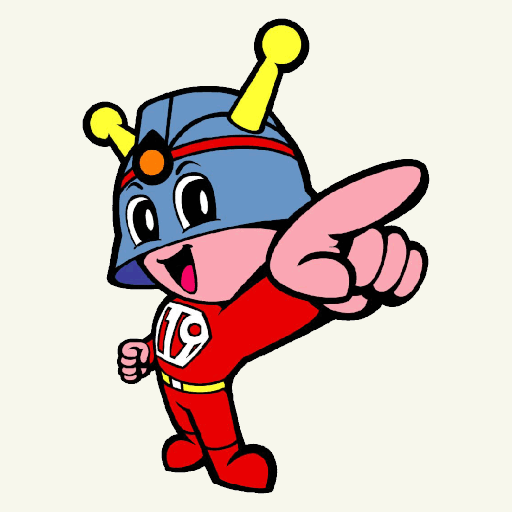このページには広告が含まれます

ポケットシェルター - 観光・防災オフラインナビ
地図&ナビ | Pocket Shelter
BlueStacksを使ってPCでプレイ - 5憶以上のユーザーが愛用している高機能Androidゲーミングプラットフォーム
Play PocketShelter on PC
Pokéchez is an offline navigation service application packed with sightseeing information. In the event of a disaster it will automatically switch to the disaster prevention mode in coordination with warning systems. It is a sightseeing and a disaster prevention application that will help in saving lives when it comes to emergencies.
You can select the types of pins to be displayed on or hidden from the map by tapping the "Filter" button on the home screen.
(In case of a disaster warning, it will automatically display only the pins with information related to disasters.)
Disaster prevention functions fully include what can be used while offline in the event of a disaster while taking advantage of what had been learned from earthquake disasters of the past.
This is an application providing total support from disaster notifications to instructions on actions for evacuation and confirmation of safety.
▼ Tourism
· You can search for addresses on maps while offline!
· Linkage with Twitter! You can check tweets about places.
· Category search / navigation can be carried out on offline maps!
· Multilingual support (Japanese · Simplified Chinese · Traditional Chinese· Korean · English)
Disaster prevention
· Instant push notifications for earthquake emergency reports / tsunami reports / ballistic missile warnings
· Instant display of nearby evacuation related facilities when the disaster mode is activated
· Automatic sending of safety confirmation emails
While this is a usual tourist navigation tool, it is also a disaster prevention application to protect your life in case of disaster!!
In the free version, you can use the basic functions when you are on-line.
You will get the premium version for free for the first day after installing the Pocket Shelter.
Please check out the feeling of convenience during offline use!
Application functions will be restricted after the free period expires, so please proceed with the purchase of the premium version from "Contract details" on the menu screen.
[Recommended Devices]
To use this App optimally, we recommend a device running Android 5.0 or higher.
Please read through and agree to the Terms of Use / Disclaimer displayed during the initial launch before using the App.
You can select the types of pins to be displayed on or hidden from the map by tapping the "Filter" button on the home screen.
(In case of a disaster warning, it will automatically display only the pins with information related to disasters.)
Disaster prevention functions fully include what can be used while offline in the event of a disaster while taking advantage of what had been learned from earthquake disasters of the past.
This is an application providing total support from disaster notifications to instructions on actions for evacuation and confirmation of safety.
▼ Tourism
· You can search for addresses on maps while offline!
· Linkage with Twitter! You can check tweets about places.
· Category search / navigation can be carried out on offline maps!
· Multilingual support (Japanese · Simplified Chinese · Traditional Chinese· Korean · English)
Disaster prevention
· Instant push notifications for earthquake emergency reports / tsunami reports / ballistic missile warnings
· Instant display of nearby evacuation related facilities when the disaster mode is activated
· Automatic sending of safety confirmation emails
While this is a usual tourist navigation tool, it is also a disaster prevention application to protect your life in case of disaster!!
In the free version, you can use the basic functions when you are on-line.
You will get the premium version for free for the first day after installing the Pocket Shelter.
Please check out the feeling of convenience during offline use!
Application functions will be restricted after the free period expires, so please proceed with the purchase of the premium version from "Contract details" on the menu screen.
[Recommended Devices]
To use this App optimally, we recommend a device running Android 5.0 or higher.
Please read through and agree to the Terms of Use / Disclaimer displayed during the initial launch before using the App.
ポケットシェルター - 観光・防災オフラインナビをPCでプレイ
-
BlueStacksをダウンロードしてPCにインストールします。
-
GoogleにサインインしてGoogle Play ストアにアクセスします。(こちらの操作は後で行っても問題ありません)
-
右上の検索バーにポケットシェルター - 観光・防災オフラインナビを入力して検索します。
-
クリックして検索結果からポケットシェルター - 観光・防災オフラインナビをインストールします。
-
Googleサインインを完了してポケットシェルター - 観光・防災オフラインナビをインストールします。※手順2を飛ばしていた場合
-
ホーム画面にてポケットシェルター - 観光・防災オフラインナビのアイコンをクリックしてアプリを起動します。