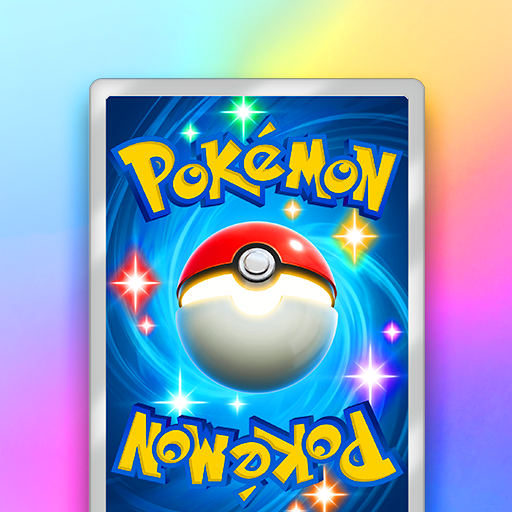このページには広告が含まれます

ようこそ!ポケモンカフェ ~まぜまぜパズル~
パズル | The Pokémon Company
BlueStacksを使ってPCでプレイ - 5憶以上のユーザーが愛用している高機能Androidゲーミングプラットフォーム
Play Pokémon Café ReMix on PC
Welcome to your very own Pokémon café!
Pokémon Café ReMix is a refreshing puzzle game you play alongside Pokémon in which you mix, link, and blast away icons and gimmicks!
The customers and café staff are all Pokémon! As the owner of the café, you will work with Pokémon to serve customers by preparing drinks and dishes through simple puzzles in which you mix around icons.
■ Refreshing puzzles!
Complete fun cooking puzzle in which you mix around icons and link them together!
As the owner of the café, you’ll take on puzzles with the help of your staff Pokémon.
Utilize each Pokémon’s specialty and uniqueness and aim for three-star offerings!
■ A wide cast of Pokémon appears! You can even enjoy switching their outfits!
Pokémon you befriend will join your staff and help you out at the café.
Liven up your café by dressing up your staff Pokémon!
As you raise your staff Pokémon’s levels, they’ll be able to wear different colored outfits. Special outfits for certain Pokémon will regularly be released as well!
Recruit all sorts of Pokémon, raise their levels, and create your very own café!
Now's your chance to become a café owner, work together with Pokémon, and create a Pokémon café that's unique to you!
Pokémon Café ReMix is a refreshing puzzle game you play alongside Pokémon in which you mix, link, and blast away icons and gimmicks!
The customers and café staff are all Pokémon! As the owner of the café, you will work with Pokémon to serve customers by preparing drinks and dishes through simple puzzles in which you mix around icons.
■ Refreshing puzzles!
Complete fun cooking puzzle in which you mix around icons and link them together!
As the owner of the café, you’ll take on puzzles with the help of your staff Pokémon.
Utilize each Pokémon’s specialty and uniqueness and aim for three-star offerings!
■ A wide cast of Pokémon appears! You can even enjoy switching their outfits!
Pokémon you befriend will join your staff and help you out at the café.
Liven up your café by dressing up your staff Pokémon!
As you raise your staff Pokémon’s levels, they’ll be able to wear different colored outfits. Special outfits for certain Pokémon will regularly be released as well!
Recruit all sorts of Pokémon, raise their levels, and create your very own café!
Now's your chance to become a café owner, work together with Pokémon, and create a Pokémon café that's unique to you!
ようこそ!ポケモンカフェ ~まぜまぜパズル~をPCでプレイ
-
BlueStacksをダウンロードしてPCにインストールします。
-
GoogleにサインインしてGoogle Play ストアにアクセスします。(こちらの操作は後で行っても問題ありません)
-
右上の検索バーにようこそ!ポケモンカフェ ~まぜまぜパズル~を入力して検索します。
-
クリックして検索結果からようこそ!ポケモンカフェ ~まぜまぜパズル~をインストールします。
-
Googleサインインを完了してようこそ!ポケモンカフェ ~まぜまぜパズル~をインストールします。※手順2を飛ばしていた場合
-
ホーム画面にてようこそ!ポケモンカフェ ~まぜまぜパズル~のアイコンをクリックしてアプリを起動します。