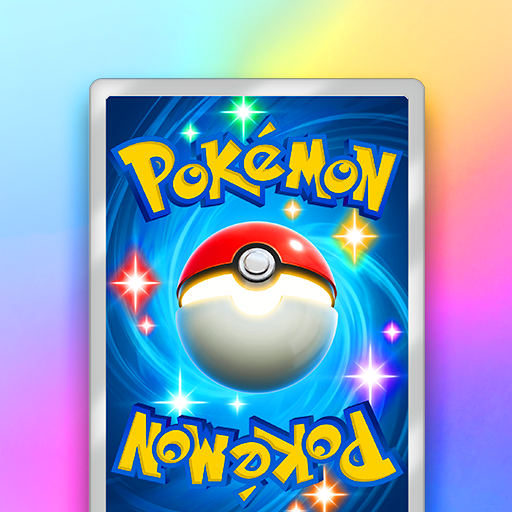Pokémon HOME
도구 | The Pokémon Company
5억명 이상의 게이머가 신뢰하는 안드로이드 게임 플랫폼 BlueStacks으로 PC에서 플레이하세요.
Play Pokémon HOME on PC
Pokémon HOME is a cloud-based service, designed as a place where all of your Pokémon can gather.
▼ Manage your Pokémon!
You can bring any Pokémon that has appeared in a Pokémon core-series game to Pokémon HOME. You’ll also be able to bring certain Pokémon from Pokémon HOME for Nintendo Switch to your Pokémon Legends: Arceus, Pokémon Brilliant Diamond, Pokémon Shining Pearl, Pokémon Sword, and Pokémon Shield games.
▼ Trade Pokémon with players around the world!
If you have a smart device, you’ll be able to trade Pokémon with players around the world anytime you want, anywhere you are. Enjoy different ways of trading, too, like the Wonder Box and GTS!
▼ Complete the National Pokédex!
You’ll be able to complete your National Pokédex by bringing lots of Pokémon to Pokémon HOME. You’ll also be able to check out all the moves and Abilities your Pokémon have.
▼ Receive Mystery Gifts!
You’ll be able to quickly and conveniently receive Mystery Gifts using your smart device!
■ Terms of Use
Please read the Terms of Use before using this service.
■ Compatible Systems
Pokémon HOME can be used on devices with the following OSes.
Android 6 and above
NOTE: Please be aware that Pokémon HOME may not work on certain devices.
■ Questions
Should you have any questions, please use the contact form found in Pokémon HOME.
Questions submitted without using the contact form may take longer to be addressed.
▼ Manage your Pokémon!
You can bring any Pokémon that has appeared in a Pokémon core-series game to Pokémon HOME. You’ll also be able to bring certain Pokémon from Pokémon HOME for Nintendo Switch to your Pokémon Legends: Arceus, Pokémon Brilliant Diamond, Pokémon Shining Pearl, Pokémon Sword, and Pokémon Shield games.
▼ Trade Pokémon with players around the world!
If you have a smart device, you’ll be able to trade Pokémon with players around the world anytime you want, anywhere you are. Enjoy different ways of trading, too, like the Wonder Box and GTS!
▼ Complete the National Pokédex!
You’ll be able to complete your National Pokédex by bringing lots of Pokémon to Pokémon HOME. You’ll also be able to check out all the moves and Abilities your Pokémon have.
▼ Receive Mystery Gifts!
You’ll be able to quickly and conveniently receive Mystery Gifts using your smart device!
■ Terms of Use
Please read the Terms of Use before using this service.
■ Compatible Systems
Pokémon HOME can be used on devices with the following OSes.
Android 6 and above
NOTE: Please be aware that Pokémon HOME may not work on certain devices.
■ Questions
Should you have any questions, please use the contact form found in Pokémon HOME.
Questions submitted without using the contact form may take longer to be addressed.
PC에서 Pokémon HOME 플레이해보세요.
-
BlueStacks 다운로드하고 설치
-
Google Play 스토어에 로그인 하기(나중에 진행가능)
-
오른쪽 상단 코너에 Pokémon HOME 검색
-
검색 결과 중 Pokémon HOME 선택하여 설치
-
구글 로그인 진행(만약 2단계를 지나갔을 경우) 후 Pokémon HOME 설치
-
메인 홈화면에서 Pokémon HOME 선택하여 실행