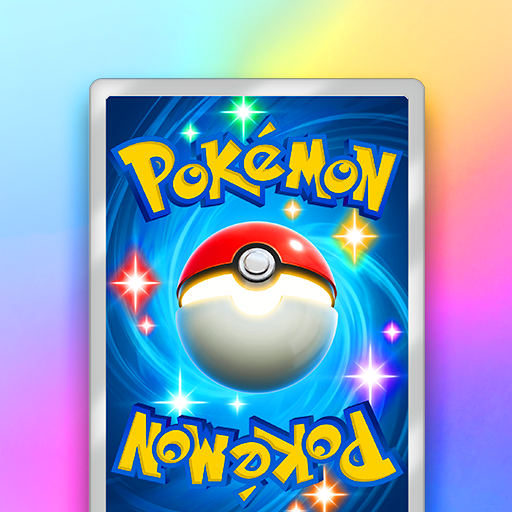Pokémon Sleep
Play on PC with BlueStacks – the Android Gaming Platform, trusted by 500M+ gamers.
Page Modified on: Mar 31, 2025
Play Pokémon Sleep on PC or Mac
Pokémon Sleep is a simulation game developed by The Pokémon Company. BlueStacks app player is the best platform to play this Android game on your PC or Mac for an immersive gaming experience.
Discover charming Pokémon sleep styles by tracking your sleep using a smart device—an exciting journey into the world of restful slumber awaits! Simply place your smart device next to your pillow but remember not to put it under your pillow or blankets to avoid overheating and let Pokémon Sleep help you achieve your best rest.
With its incredible features, Pokémon Sleep allows you to record your snoring and sleep talking, while also providing a smart alarm that gently wakes you during light sleep stages. By utilizing these functions, you can strive for optimal sleep quality and wake up feeling refreshed.
One of the fascinating aspects of Pokémon Sleep is the ability to evaluate your sleep score and sleep type. Your sleep score reflects the duration of your sleep and offers insight into the quality of your rest. Additionally, based on your movements during sleep, you’ll be classified as a “”dozing,”” “”snoozing,”” or “”slumbering”” sleeper—revealing intriguing details about your nightly slumber patterns.
Delve into a comprehensive analysis of your sleep patterns on a week-by-week basis, providing you with valuable information about the consistency of your sleep. By observing your past trends, you might uncover intriguing insights such as your preferred bedtime on different days of the week.
Play Pokémon Sleep on PC. It’s easy to get started.
-
Download and install BlueStacks on your PC
-
Complete Google sign-in to access the Play Store, or do it later
-
Look for Pokémon Sleep in the search bar at the top right corner
-
Click to install Pokémon Sleep from the search results
-
Complete Google sign-in (if you skipped step 2) to install Pokémon Sleep
-
Click the Pokémon Sleep icon on the home screen to start playing