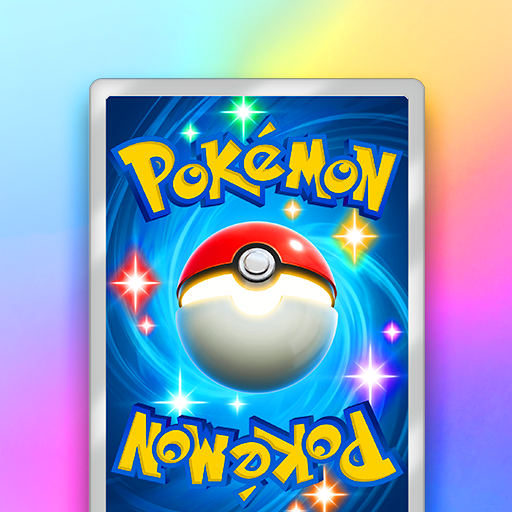Pokémon Sleep
BlueStacksを使ってPCでプレイ - 5憶以上のユーザーが愛用している高機能Androidゲーミングプラットフォーム
Play Pokémon Sleep on PC or Mac
Pokémon Sleep is a simulation game developed by The Pokémon Company. BlueStacks app player is the best platform to play this Android game on your PC or Mac for an immersive gaming experience.
Discover charming Pokémon sleep styles by tracking your sleep using a smart device—an exciting journey into the world of restful slumber awaits! Simply place your smart device next to your pillow but remember not to put it under your pillow or blankets to avoid overheating and let Pokémon Sleep help you achieve your best rest.
With its incredible features, Pokémon Sleep allows you to record your snoring and sleep talking, while also providing a smart alarm that gently wakes you during light sleep stages. By utilizing these functions, you can strive for optimal sleep quality and wake up feeling refreshed.
One of the fascinating aspects of Pokémon Sleep is the ability to evaluate your sleep score and sleep type. Your sleep score reflects the duration of your sleep and offers insight into the quality of your rest. Additionally, based on your movements during sleep, you’ll be classified as a “”dozing,”” “”snoozing,”” or “”slumbering”” sleeper—revealing intriguing details about your nightly slumber patterns.
Delve into a comprehensive analysis of your sleep patterns on a week-by-week basis, providing you with valuable information about the consistency of your sleep. By observing your past trends, you might uncover intriguing insights such as your preferred bedtime on different days of the week.
Pokémon SleepをPCでプレイ
-
BlueStacksをダウンロードしてPCにインストールします。
-
GoogleにサインインしてGoogle Play ストアにアクセスします。(こちらの操作は後で行っても問題ありません)
-
右上の検索バーにPokémon Sleepを入力して検索します。
-
クリックして検索結果からPokémon Sleepをインストールします。
-
Googleサインインを完了してPokémon Sleepをインストールします。※手順2を飛ばしていた場合
-
ホーム画面にてPokémon Sleepのアイコンをクリックしてアプリを起動します。