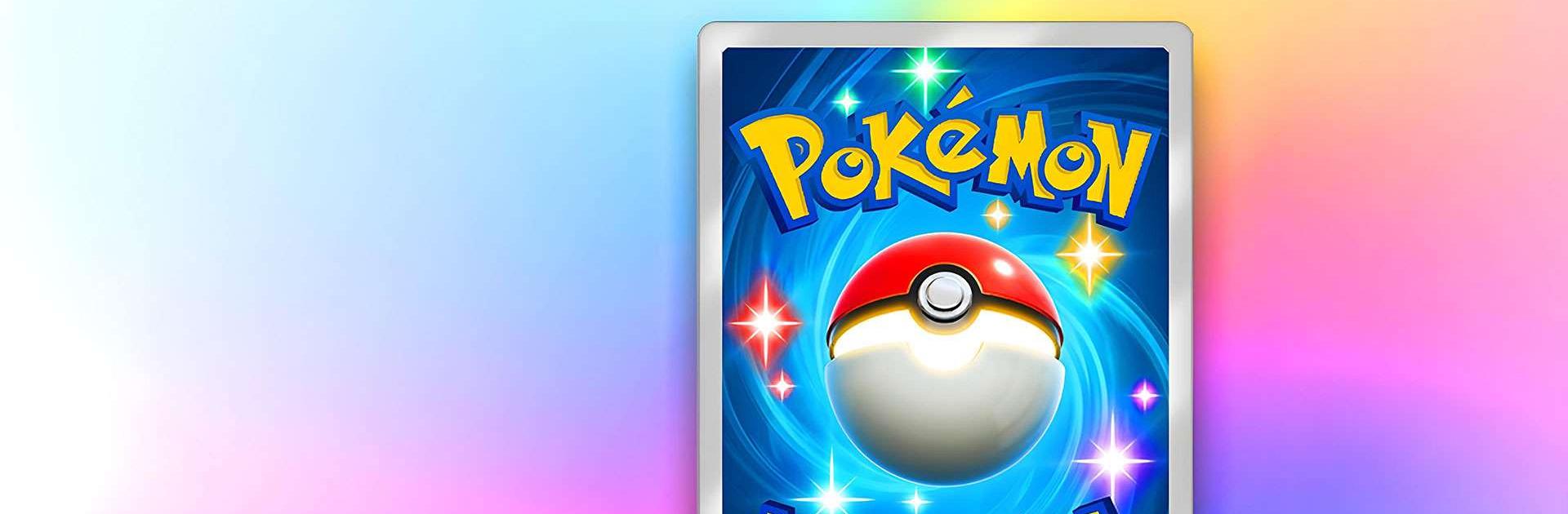
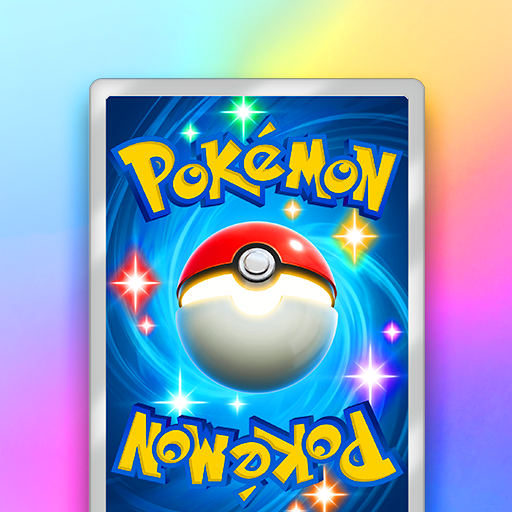
Pokémon TCG Pocket
Spiele auf dem PC mit BlueStacks - der Android-Gaming-Plattform, der über 500 Millionen Spieler vertrauen.
Seite geändert am: Feb 13, 2025
Play Pokémon TCG Pocket - Card Game on PC or Mac
Pokémon TCG Pocket is a Card game developed by The Pokémon Company. BlueStacks app player is the best platform to play this Android game on your PC or Mac for an immersive gaming experience.
Assemble an elite collection of Pokémon cards on the flexible pocket app, Pokémon TCG Pocket. You can also showcase your collection to friends and family across the world without leaving your home.
Use the blinders or display boards to organize and flaunt your card collection to other users.
About the Game
Pokémon TCG Pocket lets you collect exclusive Pokémon cards daily. It offers booster packs, giving you access to rich designs, heartwarming illustrations, antique collections, and new cards.
Gameplay Overview
The main purpose of the app is to collect and trade different classes of Pokémon cards with other Pokémon fans worldwide. All you have to do is claim two booster packs daily for free Pokémon cards, and occasionally, you can challenge your friends and other users in casual card battles with your card collection.
Game Features
- Over 50 special Pokémon cards
- Detailed graphics
- Engaging gameplay
How to Play?
Download Pokémon TCG Pocket for free from the Google Play Store or Apple App Store on the BlueStacks app player.
Spiele Pokémon TCG Pocket auf dem PC. Der Einstieg ist einfach.
-
Lade BlueStacks herunter und installiere es auf deinem PC
-
Schließe die Google-Anmeldung ab, um auf den Play Store zuzugreifen, oder mache es später
-
Suche in der Suchleiste oben rechts nach Pokémon TCG Pocket
-
Klicke hier, um Pokémon TCG Pocket aus den Suchergebnissen zu installieren
-
Schließe die Google-Anmeldung ab (wenn du Schritt 2 übersprungen hast), um Pokémon TCG Pocket zu installieren.
-
Klicke auf dem Startbildschirm auf das Pokémon TCG Pocket Symbol, um mit dem Spielen zu beginnen




