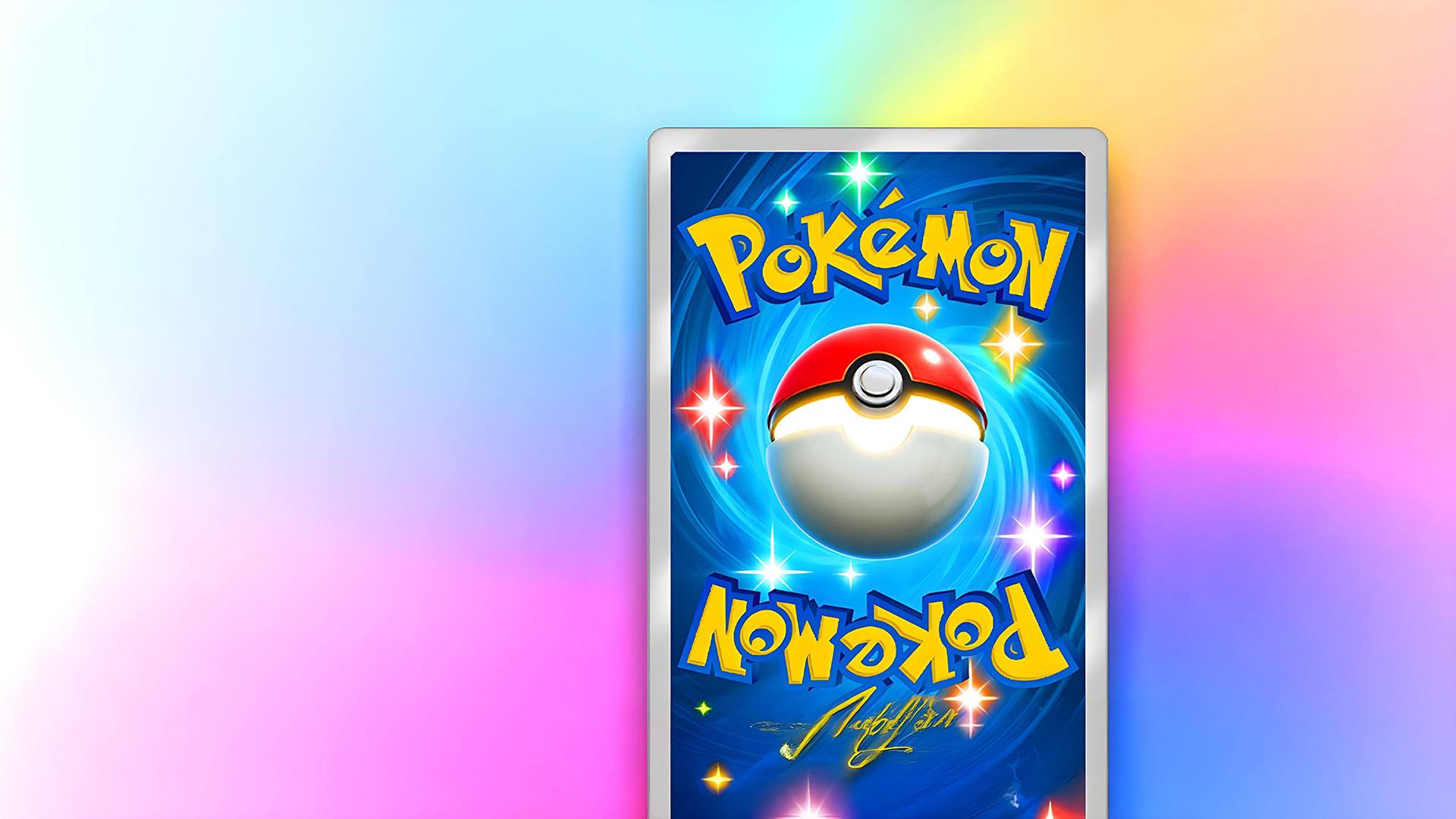
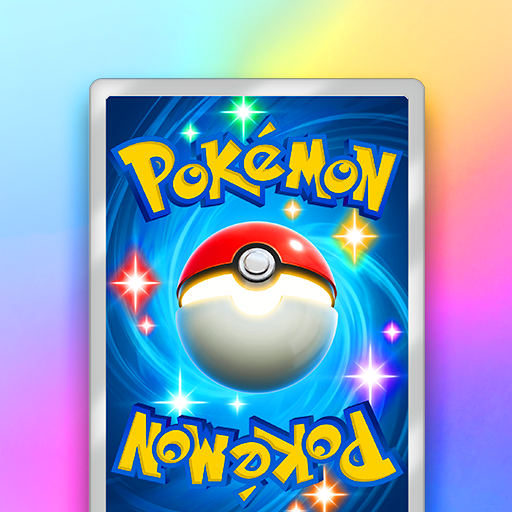
Pokémon TCG Pocket
BlueStacksを使ってPCでプレイ - 5憶以上のユーザーが愛用している高機能Androidゲーミングプラットフォーム
Play Pokémon TCG Pocket - Card Game on PC or Mac
Pokémon TCG Pocket is a Card game developed by The Pokémon Company. BlueStacks app player is the best platform to play this Android game on your PC or Mac for an immersive gaming experience.
Assemble an elite collection of Pokémon cards on the flexible pocket app, Pokémon TCG Pocket. You can also showcase your collection to friends and family across the world without leaving your home.
Use the blinders or display boards to organize and flaunt your card collection to other users.
About the Game
Pokémon TCG Pocket lets you collect exclusive Pokémon cards daily. It offers booster packs, giving you access to rich designs, heartwarming illustrations, antique collections, and new cards.
Gameplay Overview
The main purpose of the app is to collect and trade different classes of Pokémon cards with other Pokémon fans worldwide. All you have to do is claim two booster packs daily for free Pokémon cards, and occasionally, you can challenge your friends and other users in casual card battles with your card collection.
Game Features
- Over 50 special Pokémon cards
- Detailed graphics
- Engaging gameplay
How to Play?
Download Pokémon TCG Pocket for free from the Google Play Store on the BlueStacks app player.
Play Pokémon TCG Pocket – Card Game on your PC or Mac with BlueStacks Air. Now works on Mac M1, M2, M3, and M4. Experience buttery-smooth Android gaming on both Windows and macOS.
Pokémon TCG PocketをPCでプレイ
-
BlueStacksをダウンロードしてPCにインストールします。
-
GoogleにサインインしてGoogle Play ストアにアクセスします。(こちらの操作は後で行っても問題ありません)
-
右上の検索バーにPokémon TCG Pocketを入力して検索します。
-
クリックして検索結果からPokémon TCG Pocketをインストールします。
-
Googleサインインを完了してPokémon TCG Pocketをインストールします。※手順2を飛ばしていた場合
-
ホーム画面にてPokémon TCG Pocketのアイコンをクリックしてアプリを起動します。




