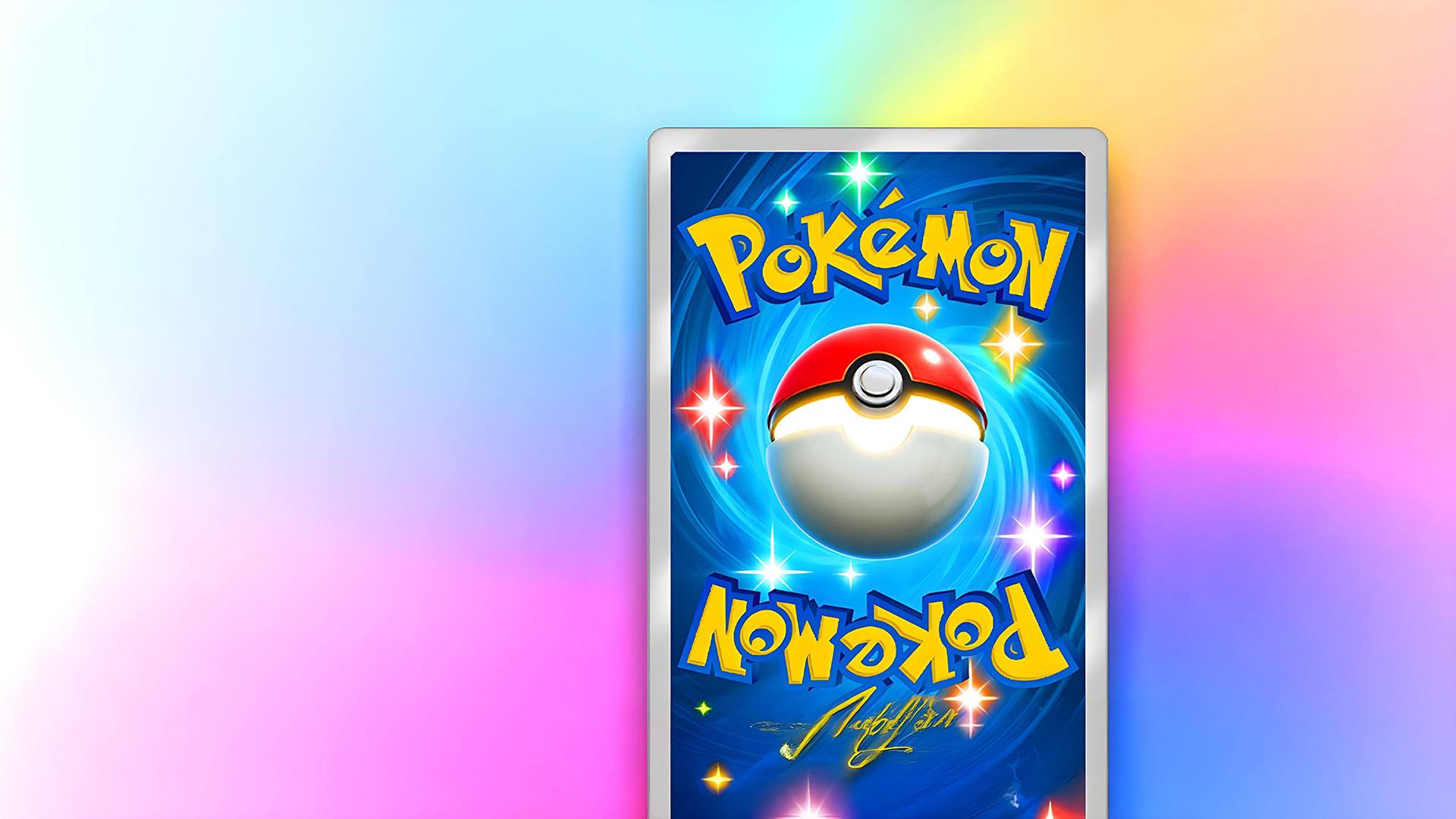
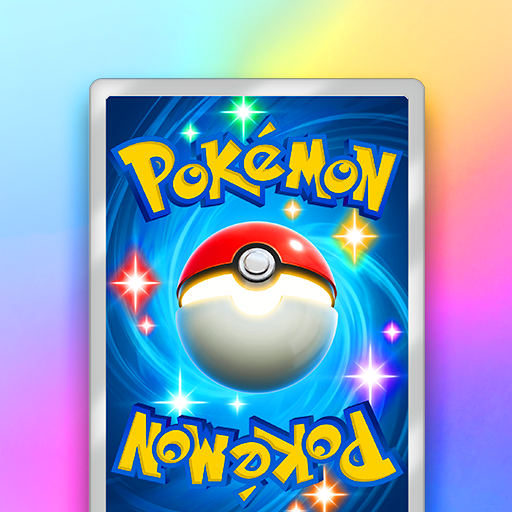
Pokémon TCG Pocket
Graj na PC z BlueStacks – Platforma gamingowa Android, która uzyskała zaufanie ponad 500 milionów graczy!
Strona zmodyfikowana w dniu: Mar 3, 2025
Play Pokémon TCG Pocket - Card Game on PC or Mac
Pokémon TCG Pocket is a Card game developed by The Pokémon Company. BlueStacks app player is the best platform to play this Android game on your PC or Mac for an immersive gaming experience.
Assemble an elite collection of Pokémon cards on the flexible pocket app, Pokémon TCG Pocket. You can also showcase your collection to friends and family across the world without leaving your home.
Use the blinders or display boards to organize and flaunt your card collection to other users.
About the Game
Pokémon TCG Pocket lets you collect exclusive Pokémon cards daily. It offers booster packs, giving you access to rich designs, heartwarming illustrations, antique collections, and new cards.
Gameplay Overview
The main purpose of the app is to collect and trade different classes of Pokémon cards with other Pokémon fans worldwide. All you have to do is claim two booster packs daily for free Pokémon cards, and occasionally, you can challenge your friends and other users in casual card battles with your card collection.
Game Features
- Over 50 special Pokémon cards
- Detailed graphics
- Engaging gameplay
How to Play?
Download Pokémon TCG Pocket for free from the Google Play Store on the BlueStacks app player.
Play Pokémon TCG Pocket – Card Game on your PC or Mac with BlueStacks Air. Now works on Mac M1, M2, M3, and M4. Experience buttery-smooth Android gaming on both Windows and macOS.
Zagraj w Pokémon TCG Pocket na PC. To takie proste.
-
Pobierz i zainstaluj BlueStacks na PC
-
Zakończ pomyślnie ustawienie Google, aby otrzymać dostęp do sklepu Play, albo zrób to później.
-
Wyszukaj Pokémon TCG Pocket w pasku wyszukiwania w prawym górnym rogu.
-
Kliknij, aby zainstalować Pokémon TCG Pocket z wyników wyszukiwania
-
Ukończ pomyślnie rejestrację Google (jeśli krok 2 został pominięty) aby zainstalować Pokémon TCG Pocket
-
Klinij w ikonę Pokémon TCG Pocket na ekranie startowym, aby zacząć grę




