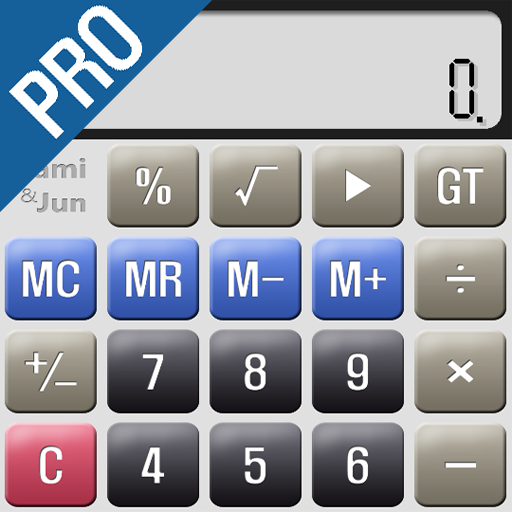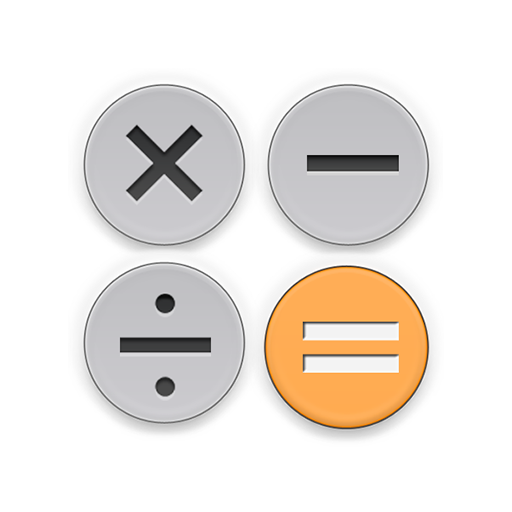このページには広告が含まれます

POWER電卓PRO
ツール | POWERNET Inc.
BlueStacksを使ってPCでプレイ - 5憶以上のユーザーが愛用している高機能Androidゲーミングプラットフォーム
Play POWER Calculator PRO on PC
This is an application developed to become a definitive edition of calculator and computer.
[Hide banner ad]
PRO version is not displayed.
[Real-time tax calculation]
You can view the tax while the calculation. Quick calculation is very possible because there is no need to press the button or equal TAX button.
[Real-time unit conversion]
You can view the value of after converting the unit while the calculation.
[Display size, display position change function]
Displays the full screen of the smartphone is usually, but there may be too big that's tablet.
If so, you can change the position and display size.
[Clear the calculation content on startup]
You can clear the calculation content on startup.
You can also specify the elapsed time.
[Math Input/Editing function]
You can be calculated by entering the formula.
You can use bracketed arithmetic, and you can make a flexible computing.
Formula is freely editable.
[Real-time calculations]
It will be calculated in real time by simply pressing the key numeric keypad and math.
[Unit conversion function]
It is possible to convert the unit of time, such as length, weight, area.
[Copy and Paste]
You can be pasted into other apps by copying the result.
Can be calculated by the formula and paste from other apps.
[Tax function]
Tax can be calculated with a single button.
[Privacy Policy]
Internet connection and other information, is not practical to use and send only get to display any banner ad.
So that everyone can use with confidence to the user, Our company has established a strict privacy policy and compliance.
[Hide banner ad]
PRO version is not displayed.
[Real-time tax calculation]
You can view the tax while the calculation. Quick calculation is very possible because there is no need to press the button or equal TAX button.
[Real-time unit conversion]
You can view the value of after converting the unit while the calculation.
[Display size, display position change function]
Displays the full screen of the smartphone is usually, but there may be too big that's tablet.
If so, you can change the position and display size.
[Clear the calculation content on startup]
You can clear the calculation content on startup.
You can also specify the elapsed time.
[Math Input/Editing function]
You can be calculated by entering the formula.
You can use bracketed arithmetic, and you can make a flexible computing.
Formula is freely editable.
[Real-time calculations]
It will be calculated in real time by simply pressing the key numeric keypad and math.
[Unit conversion function]
It is possible to convert the unit of time, such as length, weight, area.
[Copy and Paste]
You can be pasted into other apps by copying the result.
Can be calculated by the formula and paste from other apps.
[Tax function]
Tax can be calculated with a single button.
[Privacy Policy]
Internet connection and other information, is not practical to use and send only get to display any banner ad.
So that everyone can use with confidence to the user, Our company has established a strict privacy policy and compliance.
POWER電卓PROをPCでプレイ
-
BlueStacksをダウンロードしてPCにインストールします。
-
GoogleにサインインしてGoogle Play ストアにアクセスします。(こちらの操作は後で行っても問題ありません)
-
右上の検索バーにPOWER電卓PROを入力して検索します。
-
クリックして検索結果からPOWER電卓PROをインストールします。
-
Googleサインインを完了してPOWER電卓PROをインストールします。※手順2を飛ばしていた場合
-
ホーム画面にてPOWER電卓PROのアイコンをクリックしてアプリを起動します。