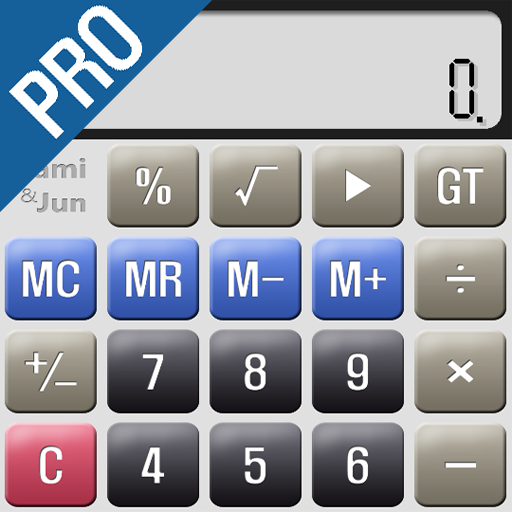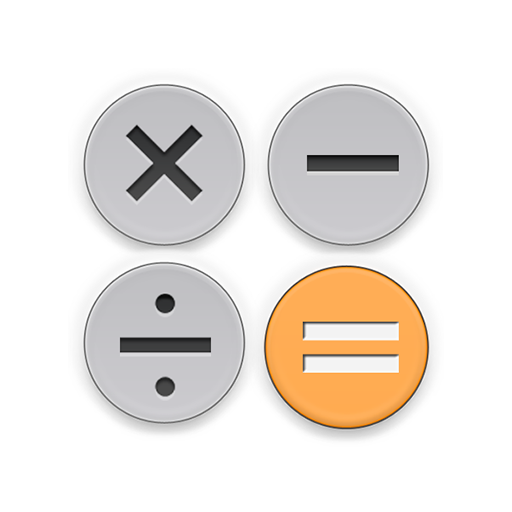POWER電卓PRO
도구 | POWERNET Inc.
5억명 이상의 게이머가 신뢰하는 안드로이드 게임 플랫폼 BlueStacks으로 PC에서 플레이하세요.
Play POWER Calculator PRO on PC
This is an application developed to become a definitive edition of calculator and computer.
[Hide banner ad]
PRO version is not displayed.
[Real-time tax calculation]
You can view the tax while the calculation. Quick calculation is very possible because there is no need to press the button or equal TAX button.
[Real-time unit conversion]
You can view the value of after converting the unit while the calculation.
[Display size, display position change function]
Displays the full screen of the smartphone is usually, but there may be too big that's tablet.
If so, you can change the position and display size.
[Clear the calculation content on startup]
You can clear the calculation content on startup.
You can also specify the elapsed time.
[Math Input/Editing function]
You can be calculated by entering the formula.
You can use bracketed arithmetic, and you can make a flexible computing.
Formula is freely editable.
[Real-time calculations]
It will be calculated in real time by simply pressing the key numeric keypad and math.
[Unit conversion function]
It is possible to convert the unit of time, such as length, weight, area.
[Copy and Paste]
You can be pasted into other apps by copying the result.
Can be calculated by the formula and paste from other apps.
[Tax function]
Tax can be calculated with a single button.
[Privacy Policy]
Internet connection and other information, is not practical to use and send only get to display any banner ad.
So that everyone can use with confidence to the user, Our company has established a strict privacy policy and compliance.
[Hide banner ad]
PRO version is not displayed.
[Real-time tax calculation]
You can view the tax while the calculation. Quick calculation is very possible because there is no need to press the button or equal TAX button.
[Real-time unit conversion]
You can view the value of after converting the unit while the calculation.
[Display size, display position change function]
Displays the full screen of the smartphone is usually, but there may be too big that's tablet.
If so, you can change the position and display size.
[Clear the calculation content on startup]
You can clear the calculation content on startup.
You can also specify the elapsed time.
[Math Input/Editing function]
You can be calculated by entering the formula.
You can use bracketed arithmetic, and you can make a flexible computing.
Formula is freely editable.
[Real-time calculations]
It will be calculated in real time by simply pressing the key numeric keypad and math.
[Unit conversion function]
It is possible to convert the unit of time, such as length, weight, area.
[Copy and Paste]
You can be pasted into other apps by copying the result.
Can be calculated by the formula and paste from other apps.
[Tax function]
Tax can be calculated with a single button.
[Privacy Policy]
Internet connection and other information, is not practical to use and send only get to display any banner ad.
So that everyone can use with confidence to the user, Our company has established a strict privacy policy and compliance.
PC에서 POWER電卓PRO 플레이해보세요.
-
BlueStacks 다운로드하고 설치
-
Google Play 스토어에 로그인 하기(나중에 진행가능)
-
오른쪽 상단 코너에 POWER電卓PRO 검색
-
검색 결과 중 POWER電卓PRO 선택하여 설치
-
구글 로그인 진행(만약 2단계를 지나갔을 경우) 후 POWER電卓PRO 설치
-
메인 홈화면에서 POWER電卓PRO 선택하여 실행