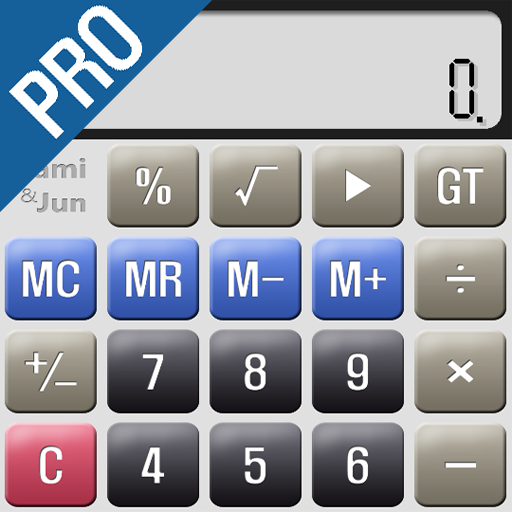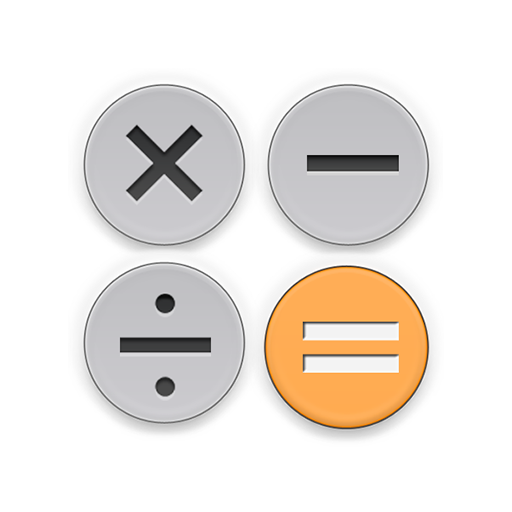POWER電卓PRO
Jogue no PC com BlueStacks - A Plataforma de Jogos Android, confiada por mais de 500 milhões de jogadores.
Página modificada em: 25 de janeiro de 2015
Play POWER Calculator PRO on PC
[Hide banner ad]
PRO version is not displayed.
[Real-time tax calculation]
You can view the tax while the calculation. Quick calculation is very possible because there is no need to press the button or equal TAX button.
[Real-time unit conversion]
You can view the value of after converting the unit while the calculation.
[Display size, display position change function]
Displays the full screen of the smartphone is usually, but there may be too big that's tablet.
If so, you can change the position and display size.
[Clear the calculation content on startup]
You can clear the calculation content on startup.
You can also specify the elapsed time.
[Math Input/Editing function]
You can be calculated by entering the formula.
You can use bracketed arithmetic, and you can make a flexible computing.
Formula is freely editable.
[Real-time calculations]
It will be calculated in real time by simply pressing the key numeric keypad and math.
[Unit conversion function]
It is possible to convert the unit of time, such as length, weight, area.
[Copy and Paste]
You can be pasted into other apps by copying the result.
Can be calculated by the formula and paste from other apps.
[Tax function]
Tax can be calculated with a single button.
[Privacy Policy]
Internet connection and other information, is not practical to use and send only get to display any banner ad.
So that everyone can use with confidence to the user, Our company has established a strict privacy policy and compliance.
Jogue POWER電卓PRO no PC. É fácil começar.
-
Baixe e instale o BlueStacks no seu PC
-
Conclua o login do Google para acessar a Play Store ou faça isso mais tarde
-
Procure por POWER電卓PRO na barra de pesquisa no canto superior direito
-
Clique para instalar POWER電卓PRO a partir dos resultados da pesquisa
-
Conclua o login do Google (caso você pulou a etapa 2) para instalar o POWER電卓PRO
-
Clique no ícone do POWER電卓PRO na tela inicial para começar a jogar