
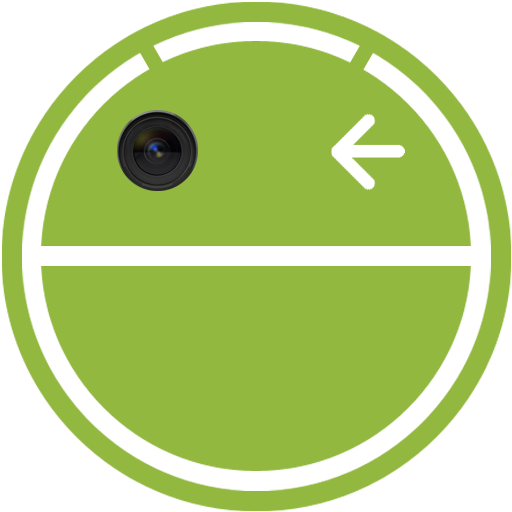
SilentCamera NINJA
Mainkan di PC dengan BlueStacks – platform Game-Game Android, dipercaya oleh lebih dari 500 juta gamer.
Halaman Dimodifikasi Aktif: 16 November 2014
Play SilentCamera NINJA on PC
They are all silent shutter.
The continuous shooting frequency, the continuous shooting interval, and timer second number are freely decided by setting the menu.
Please see a following Youtube animation about usage, or look at each the following [usage:].
[Rapid mode usage:]
1.Open a setup from the MENU key and set up the number of times and an interval.
2.It returns. Shutter button long click of a screen will display a setup.
3.Touch a shutter button. A preservation place becomes [SILENT_CAMERA] directly under SD card.
(Tips:Continuous shooting stability)[Size of save] - Minimum. [Aspect auto saving] - OFF. [Fixed saving vertical] - OFF. [Preview when taking a picuture] - OFF.
[Browsing mode usage:]
1.Choose a [mode change] from the MENU key.
2.Looking at the preview displayed on the bottom left, Touch a shutter button.
The main function:
・Browsing mode
・Timer setting
・Rapid shutter setting
・Rapid shutter interval setting
・Auto Focus Shutter
・Rapid Shutter and Auto Focus
・Aspect auto saveing
・Fixed saving vertical
・Selection of preservation size (Android2.2 or more)
・Another folder is made at the continuous shooting.
・It doesn't display it in a standard gallery.
・Task killer
・Preview when taking a picture
・Bug report
[Permissions:]
Strage: Since a picture is saved on SD card, it is used.
Network communication: It is used for browsing mode.
Hardware controls: It uses in order to take a photograph.
Mainkan SilentCamera NINJA di PC Mudah saja memulainya.
-
Unduh dan pasang BlueStacks di PC kamu
-
Selesaikan proses masuk Google untuk mengakses Playstore atau lakukan nanti
-
Cari SilentCamera NINJA di bilah pencarian di pojok kanan atas
-
Klik untuk menginstal SilentCamera NINJA dari hasil pencarian
-
Selesaikan proses masuk Google (jika kamu melewati langkah 2) untuk menginstal SilentCamera NINJA
-
Klik ikon SilentCamera NINJA di layar home untuk membuka gamenya



