
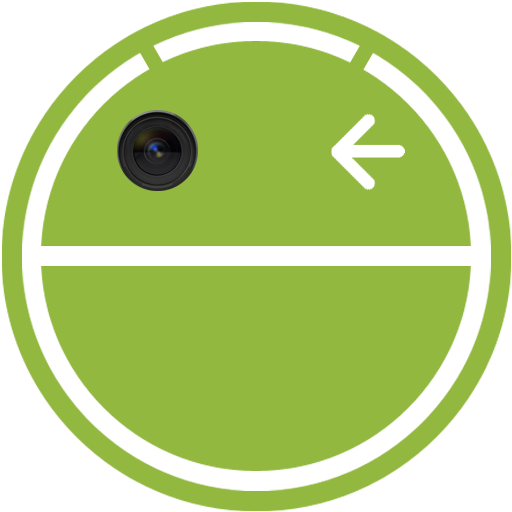
SilentCamera NINJA
Jogue no PC com BlueStacks - A Plataforma de Jogos Android, confiada por mais de 500 milhões de jogadores.
Página modificada em: 16 de novembro de 2014
Play SilentCamera NINJA on PC
They are all silent shutter.
The continuous shooting frequency, the continuous shooting interval, and timer second number are freely decided by setting the menu.
Please see a following Youtube animation about usage, or look at each the following [usage:].
[Rapid mode usage:]
1.Open a setup from the MENU key and set up the number of times and an interval.
2.It returns. Shutter button long click of a screen will display a setup.
3.Touch a shutter button. A preservation place becomes [SILENT_CAMERA] directly under SD card.
(Tips:Continuous shooting stability)[Size of save] - Minimum. [Aspect auto saving] - OFF. [Fixed saving vertical] - OFF. [Preview when taking a picuture] - OFF.
[Browsing mode usage:]
1.Choose a [mode change] from the MENU key.
2.Looking at the preview displayed on the bottom left, Touch a shutter button.
The main function:
・Browsing mode
・Timer setting
・Rapid shutter setting
・Rapid shutter interval setting
・Auto Focus Shutter
・Rapid Shutter and Auto Focus
・Aspect auto saveing
・Fixed saving vertical
・Selection of preservation size (Android2.2 or more)
・Another folder is made at the continuous shooting.
・It doesn't display it in a standard gallery.
・Task killer
・Preview when taking a picture
・Bug report
[Permissions:]
Strage: Since a picture is saved on SD card, it is used.
Network communication: It is used for browsing mode.
Hardware controls: It uses in order to take a photograph.
Jogue SilentCamera NINJA no PC. É fácil começar.
-
Baixe e instale o BlueStacks no seu PC
-
Conclua o login do Google para acessar a Play Store ou faça isso mais tarde
-
Procure por SilentCamera NINJA na barra de pesquisa no canto superior direito
-
Clique para instalar SilentCamera NINJA a partir dos resultados da pesquisa
-
Conclua o login do Google (caso você pulou a etapa 2) para instalar o SilentCamera NINJA
-
Clique no ícone do SilentCamera NINJA na tela inicial para começar a jogar



