
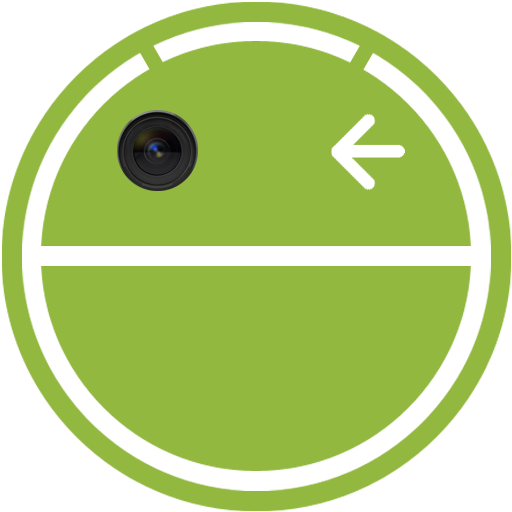
SilentCamera NINJA
Chơi trên PC với BlueStacks - Nền tảng chơi game Android, được hơn 500 triệu game thủ tin tưởng.
Trang đã được sửa đổi vào: 16 tháng 11, 2014
Play SilentCamera NINJA on PC
They are all silent shutter.
The continuous shooting frequency, the continuous shooting interval, and timer second number are freely decided by setting the menu.
Please see a following Youtube animation about usage, or look at each the following [usage:].
[Rapid mode usage:]
1.Open a setup from the MENU key and set up the number of times and an interval.
2.It returns. Shutter button long click of a screen will display a setup.
3.Touch a shutter button. A preservation place becomes [SILENT_CAMERA] directly under SD card.
(Tips:Continuous shooting stability)[Size of save] - Minimum. [Aspect auto saving] - OFF. [Fixed saving vertical] - OFF. [Preview when taking a picuture] - OFF.
[Browsing mode usage:]
1.Choose a [mode change] from the MENU key.
2.Looking at the preview displayed on the bottom left, Touch a shutter button.
The main function:
・Browsing mode
・Timer setting
・Rapid shutter setting
・Rapid shutter interval setting
・Auto Focus Shutter
・Rapid Shutter and Auto Focus
・Aspect auto saveing
・Fixed saving vertical
・Selection of preservation size (Android2.2 or more)
・Another folder is made at the continuous shooting.
・It doesn't display it in a standard gallery.
・Task killer
・Preview when taking a picture
・Bug report
[Permissions:]
Strage: Since a picture is saved on SD card, it is used.
Network communication: It is used for browsing mode.
Hardware controls: It uses in order to take a photograph.
Chơi SilentCamera NINJA trên PC. Rất dễ để bắt đầu
-
Tải và cài đặt BlueStacks trên máy của bạn
-
Hoàn tất đăng nhập vào Google để đến PlayStore, hoặc thực hiện sau
-
Tìm SilentCamera NINJA trên thanh tìm kiếm ở góc phải màn hình
-
Nhấn vào để cài đặt SilentCamera NINJA trong danh sách kết quả tìm kiếm
-
Hoàn tất đăng nhập Google (nếu bạn chưa làm bước 2) để cài đặt SilentCamera NINJA
-
Nhấn vào icon SilentCamera NINJA tại màn hình chính để bắt đầu chơi



