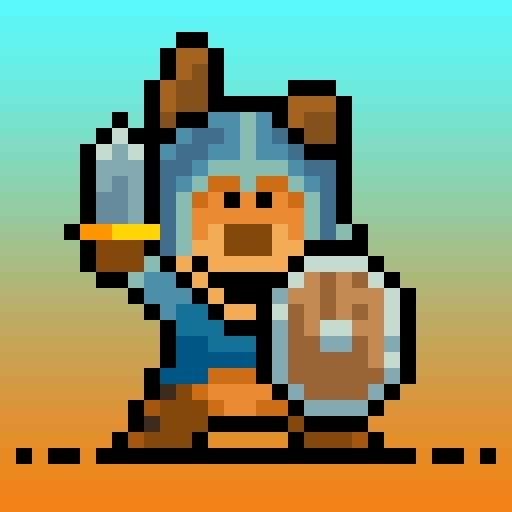Vritra
Jogue no PC com BlueStacks - A Plataforma de Jogos Android, confiada por mais de 500 milhões de jogadores.
Página modificada em: 8 de maio de 2017
Play Vritra on PC
Control the dragon and the vajras, and destroy the evil Dragon Emperor "VRITRA"!
Awesome graphics, powerful sound effects and amazing controls.
This ultimate 2D shooter is a step forward in the history of the shooting games!
-----STORY--------------------------------------------------------
100 years ago the world was a peaceful place and people lived together in peace.
However a black dragon arrived followed its folks with evil thoughts and built their nation.
The dragon called itself Dragon Emperor and ruled the whole world spreading fear, massacring and looting.
The long-suffering inhabitants prayed to be saved, as they believed their old legend:
"when the black dragon will fade in the dark, the blue dragon will shine a light on the world again."
-----ABOUT THE GAME--------------------------------------------------------
- This is a 2D side scrolling shooter. Control the dragon and the vajras to destroy the enemy!
- Use the single boost button only. Keep pressing to blow up the enemies!
- There are 4 kinds of vajras. Take advantage of characteristics of each vajra:
- Blue vajra... Concentrated front attack
- Green vajra... Defense
- Yellow vajra... Wide range attack
- Red vajra... Technical all directions attack
- Each vajra has a different boost behavior! Mastering how to handle the vajra is the key to rule the game!
- You can multiply your score by damaging or destroying the enemy with boost! Build up more multiplier and aim at a high score!
- Support replay function! Download the other users' replay data and learn how they completed the game!
-----SUPPORT DEVICE--------------------------------------------------------
- Android OS 2.3 or later (*)
* The app may not be compatible with some devices.
-----SUPPORT--------------------------------------------------------
- Support site
http://vritra.neotro.jp/
- Company site (Neotro Inc.)
http://neotro.jp/
Jogue Vritra no PC. É fácil começar.
-
Baixe e instale o BlueStacks no seu PC
-
Conclua o login do Google para acessar a Play Store ou faça isso mais tarde
-
Procure por Vritra na barra de pesquisa no canto superior direito
-
Clique para instalar Vritra a partir dos resultados da pesquisa
-
Conclua o login do Google (caso você pulou a etapa 2) para instalar o Vritra
-
Clique no ícone do Vritra na tela inicial para começar a jogar