
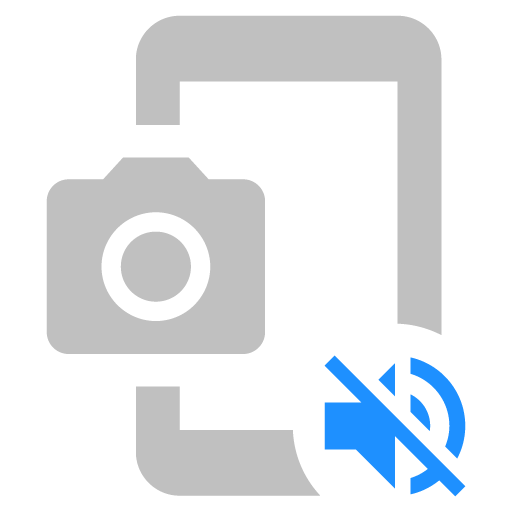
Silent Screenshot
Gioca su PC con BlueStacks: la piattaforma di gioco Android, considerata affidabile da oltre 500 milioni di giocatori.
Pagina modificata il: 26 novembre 2019
Play Silent Screenshot on PC
In addition, you can take a screenshot quickly in a variety of ways.
Shooting Methods
・Overlay Icon
It can be taken using the overlay icon that displays on the screen.
・Sensor
It can be taken by using proximity sensor, light sensor and orientation sensor.
・Notification
It can be taken by using notification.
・Assist
It can be taken by swiping the Home button (long press in Android 6.0 or later).
・Shortcut
It can be taken by using the shortcut after creating a shortcut to the home app.
---
Note1:
It is necessary to grant of the permission in order to take a screenshot.
Note2:
Following apps may not be able to capture.
Camera, movie and etc.
Note3:
Some revisions in Android 5.1 have the potential bug in the system. Therefore, "System UI" may crash at the time of shooting.
To avoid this problem, please don't put a check in the "Don't show again" in the dialog that appears at the time of shooting.
Note4:
Android 8.0 or later, the overlay icon cannot be displayed on the status bar due to OS specification change.
Gioca Silent Screenshot su PC. È facile iniziare.
-
Scarica e installa BlueStacks sul tuo PC
-
Completa l'accesso a Google per accedere al Play Store o eseguilo in un secondo momento
-
Cerca Silent Screenshot nella barra di ricerca nell'angolo in alto a destra
-
Fai clic per installare Silent Screenshot dai risultati della ricerca
-
Completa l'accesso a Google (se hai saltato il passaggio 2) per installare Silent Screenshot
-
Fai clic sull'icona Silent Screenshot nella schermata principale per iniziare a giocare



