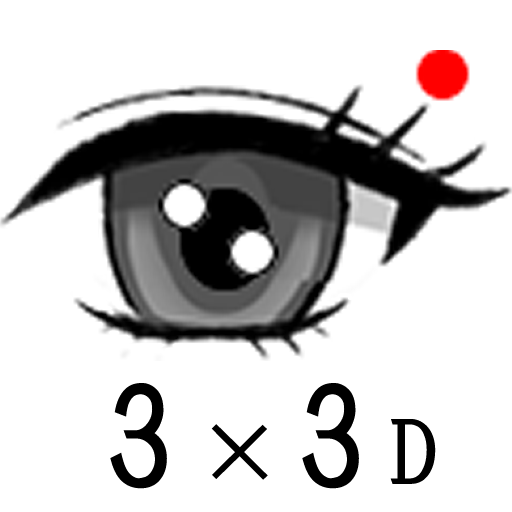このページには広告が含まれます
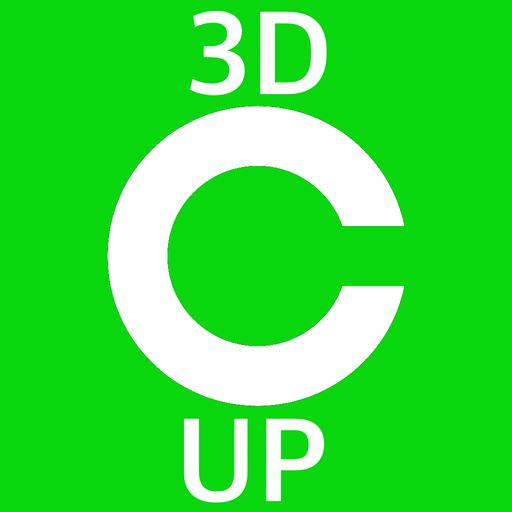
立体視で視力回復トレーニング
医療 | Shunsuke Osawa
BlueStacksを使ってPCでプレイ - 5憶以上のユーザーが愛用している高機能Androidゲーミングプラットフォーム
Play Stereogram Vision Training on PC
This app uses stereoscopic vision to restore your eyesight.
It is recommended for nearsighted people, farsighted people, people with smart phone presbyopia, and people with presbyopia.
[How to play]
Please look at the two photos in the parallel method so that they overlap.
Swipe to move the image left or right.
Press the full screen button to view in full screen and stereoscopic view.
However, full screen mode is for advanced users.
[Note]
This app is not guaranteed to be effective.
In addition, the effectiveness of this app may vary from person to person.
It is recommended for nearsighted people, farsighted people, people with smart phone presbyopia, and people with presbyopia.
[How to play]
Please look at the two photos in the parallel method so that they overlap.
Swipe to move the image left or right.
Press the full screen button to view in full screen and stereoscopic view.
However, full screen mode is for advanced users.
[Note]
This app is not guaranteed to be effective.
In addition, the effectiveness of this app may vary from person to person.
立体視で視力回復トレーニングをPCでプレイ
-
BlueStacksをダウンロードしてPCにインストールします。
-
GoogleにサインインしてGoogle Play ストアにアクセスします。(こちらの操作は後で行っても問題ありません)
-
右上の検索バーに立体視で視力回復トレーニングを入力して検索します。
-
クリックして検索結果から立体視で視力回復トレーニングをインストールします。
-
Googleサインインを完了して立体視で視力回復トレーニングをインストールします。※手順2を飛ばしていた場合
-
ホーム画面にて立体視で視力回復トレーニングのアイコンをクリックしてアプリを起動します。