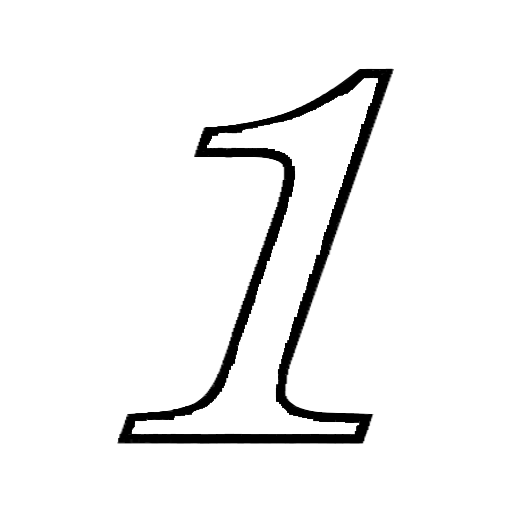Counter
العب على الكمبيوتر الشخصي مع BlueStacks - نظام أندرويد للألعاب ، موثوق به من قبل أكثر من 500 مليون لاعب.
تم تعديل الصفحة في: 24 يونيو 2017
Play Counter on PC
You can make beautiful counters easily by changing colors and attaching images.
◆ ◇ Main functions ◇ ◆
▼ Multiple counter creation
▼ Sort counters
You can long press and sort the counters freely by dragging and dropping.
▼ change color
▼ Change layout
▼ Copy of counter
You can create exactly the same counter.
▼ vibration function
▼ sound function when counting
▼ Change Current Value Function
Touch the number portion to change the current value.
العب Counter على جهاز الكمبيوتر. من السهل البدء.
-
قم بتنزيل BlueStacks وتثبيته على جهاز الكمبيوتر الخاص بك
-
أكمل تسجيل الدخول إلى Google للوصول إلى متجر Play ، أو قم بذلك لاحقًا
-
ابحث عن Counter في شريط البحث أعلى الزاوية اليمنى
-
انقر لتثبيت Counter من نتائج البحث
-
أكمل تسجيل الدخول إلى Google (إذا تخطيت الخطوة 2) لتثبيت Counter
-
انقر على أيقونة Counter على الشاشة الرئيسية لبدء اللعب