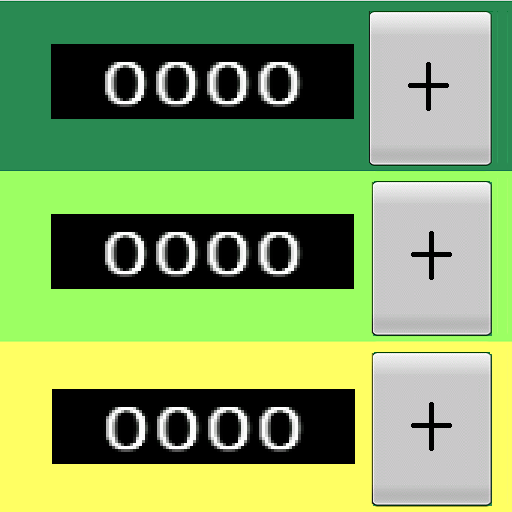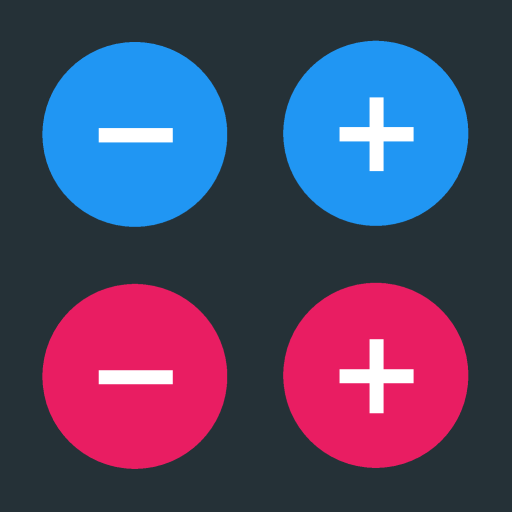Counter
Jogue no PC com BlueStacks - A Plataforma de Jogos Android, confiada por mais de 500 milhões de jogadores.
Página modificada em: 24 de junho de 2017
Play Counter on PC
You can make beautiful counters easily by changing colors and attaching images.
◆ ◇ Main functions ◇ ◆
▼ Multiple counter creation
▼ Sort counters
You can long press and sort the counters freely by dragging and dropping.
▼ change color
▼ Change layout
▼ Copy of counter
You can create exactly the same counter.
▼ vibration function
▼ sound function when counting
▼ Change Current Value Function
Touch the number portion to change the current value.
Jogue Counter no PC. É fácil começar.
-
Baixe e instale o BlueStacks no seu PC
-
Conclua o login do Google para acessar a Play Store ou faça isso mais tarde
-
Procure por Counter na barra de pesquisa no canto superior direito
-
Clique para instalar Counter a partir dos resultados da pesquisa
-
Conclua o login do Google (caso você pulou a etapa 2) para instalar o Counter
-
Clique no ícone do Counter na tela inicial para começar a jogar