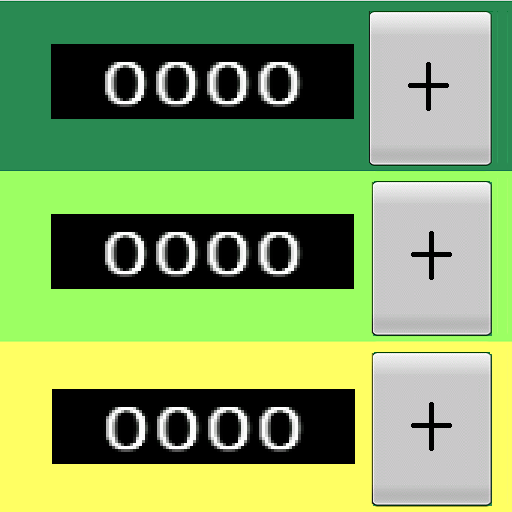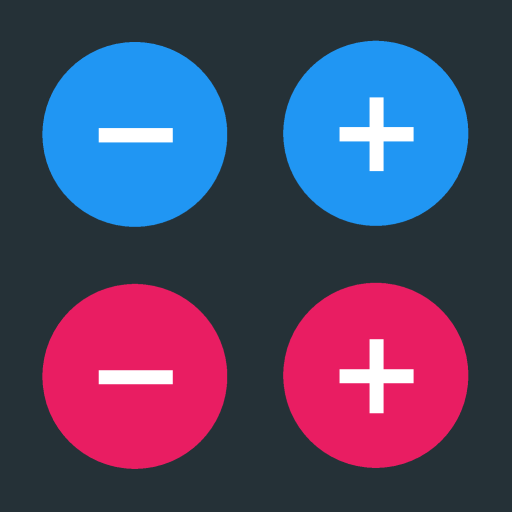Counter
เล่นบน PC ผ่าน BlueStacks - Android Gaming Platform ที่ได้รับความไว้วางใจจากเกมเมอร์ 500 ล้านคนทั่วโลก
Page Modified on: 24 มิถุนายน 2560
Play Counter on PC
You can make beautiful counters easily by changing colors and attaching images.
◆ ◇ Main functions ◇ ◆
▼ Multiple counter creation
▼ Sort counters
You can long press and sort the counters freely by dragging and dropping.
▼ change color
▼ Change layout
▼ Copy of counter
You can create exactly the same counter.
▼ vibration function
▼ sound function when counting
▼ Change Current Value Function
Touch the number portion to change the current value.
เล่น Counter บน PC ได้ง่ายกว่า
-
ดาวน์โหลดและติดตั้ง BlueStacks บน PC ของคุณ
-
ลงชื่อเข้าใช้แอคเคาท์ Google เพื่อเข้าสู่ Play Store หรือทำในภายหลัง
-
ค้นหา Counter ในช่องค้นหาด้านขวาบนของโปรแกรม
-
คลิกเพื่อติดตั้ง Counter จากผลการค้นหา
-
ลงชื่อเข้าใช้บัญชี Google Account (หากยังไม่ได้ทำในขั้นที่ 2) เพื่อติดตั้ง Counter
-
คลิกที่ไอคอน Counter ในหน้าจอเพื่อเริ่มเล่น