
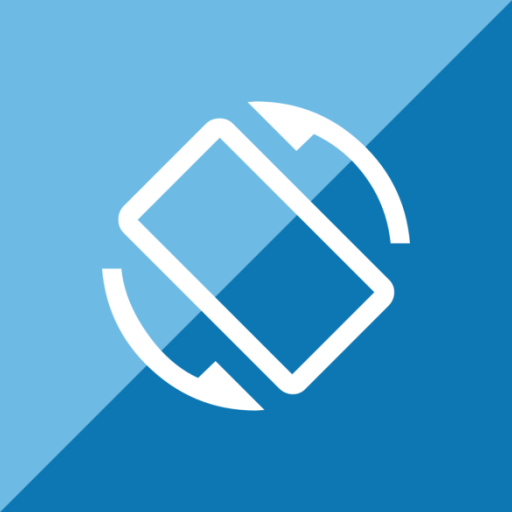
自動旋轉控制
工具 | HDM Dev Team
在電腦上使用BlueStacks –受到5億以上的遊戲玩家所信任的Android遊戲平台。
Play Auto-rotate Control on PC
Our app lets you enable or disable Android's auto-rotate function for individual apps.
Some apps, such as YouTube, Netflix, and gallery apps benefit from auto-rotation, whereas others, such as browser apps, work best without it.
By enabling or disabling Android's auto-rotate in each app, you can switch seamlessly between them and enjoy the use of your smartphone without having to constantly change the settings yourself.
This app does not force you to rotate each app to portrait or landscape.
[Common misconceptions]
≪Questions≫ Some apps do not rotate even though the Android's auto-rotate function is enabled. Isn't this a malfunction of this app?
≪Answer≫ This is not a malfunction. This app does not force rotation. The app does not rotate because the individual rotation settings of the app are set to be portrait fixed.
In order to understand this app, you need to understand the Android's auto-rotate function and the mechanism of Android app rotation.
Each app has its own settings for rotation.
Most apps are set to rotate portrait or landscape (auto-rotate), but some apps are set to portrait fixed.
Few apps are set to landscape fixed, but app developer can design that way.
There are conditions required for the app to rotate freely portrait and landscape.
1. Android's auto-rotate function enabled
2. App must be set to rotate automatically both portrait and landscape in individual settings
If these two conditions are met at the same time, the app will rotate both portrait and landscape.
If the Android's auto-rotate function is disabled, the screen orientation is fixed based on the rotation setting of each application.
If the individual rotation setting of each application is "auto rotate" or "portrait fixed", it will be displayed portrait fixed and will not rotate landscape.
If the individual rotation setting of each application is "landscape fixed", it will be displayed landscape fixed and will not rotate portrait.
And this app is an app to automatically enable and disable Android's auto-rotate function for each app.
[Features]
►Per App Settings
Android's auto-rotate function is enabled only when the app specified here is launching.
►Auto Save
If you change Android's auto-rotate settings from the notification area or quick panel, the settings are automatically saved for each app.
►Notification Settings
You can set the notification display and priority.
【For OPPO users】
This app needs to run a service in the background to detect which app has started.
OPPO devices require special settings to operate app services in the background due to their unique specifications. (If you do not do this, services running in the background will be forcibly terminated, and the app will not operate properly.)
Please drag this app a little down from the recent apps history and lock it.
If you do not know how to set, please search for "OPPO task lock".
Difference from PRO version
This is a free version that allows you to check the app's operations and functions.
It will expire 2 days after installation.
Pro version
https://play.google.com/store/apps/details?id=jp.snowlife01.android.autorotatecontrolpro
Some apps, such as YouTube, Netflix, and gallery apps benefit from auto-rotation, whereas others, such as browser apps, work best without it.
By enabling or disabling Android's auto-rotate in each app, you can switch seamlessly between them and enjoy the use of your smartphone without having to constantly change the settings yourself.
This app does not force you to rotate each app to portrait or landscape.
[Common misconceptions]
≪Questions≫ Some apps do not rotate even though the Android's auto-rotate function is enabled. Isn't this a malfunction of this app?
≪Answer≫ This is not a malfunction. This app does not force rotation. The app does not rotate because the individual rotation settings of the app are set to be portrait fixed.
In order to understand this app, you need to understand the Android's auto-rotate function and the mechanism of Android app rotation.
Each app has its own settings for rotation.
Most apps are set to rotate portrait or landscape (auto-rotate), but some apps are set to portrait fixed.
Few apps are set to landscape fixed, but app developer can design that way.
There are conditions required for the app to rotate freely portrait and landscape.
1. Android's auto-rotate function enabled
2. App must be set to rotate automatically both portrait and landscape in individual settings
If these two conditions are met at the same time, the app will rotate both portrait and landscape.
If the Android's auto-rotate function is disabled, the screen orientation is fixed based on the rotation setting of each application.
If the individual rotation setting of each application is "auto rotate" or "portrait fixed", it will be displayed portrait fixed and will not rotate landscape.
If the individual rotation setting of each application is "landscape fixed", it will be displayed landscape fixed and will not rotate portrait.
And this app is an app to automatically enable and disable Android's auto-rotate function for each app.
[Features]
►Per App Settings
Android's auto-rotate function is enabled only when the app specified here is launching.
►Auto Save
If you change Android's auto-rotate settings from the notification area or quick panel, the settings are automatically saved for each app.
►Notification Settings
You can set the notification display and priority.
【For OPPO users】
This app needs to run a service in the background to detect which app has started.
OPPO devices require special settings to operate app services in the background due to their unique specifications. (If you do not do this, services running in the background will be forcibly terminated, and the app will not operate properly.)
Please drag this app a little down from the recent apps history and lock it.
If you do not know how to set, please search for "OPPO task lock".
Difference from PRO version
This is a free version that allows you to check the app's operations and functions.
It will expire 2 days after installation.
Pro version
https://play.google.com/store/apps/details?id=jp.snowlife01.android.autorotatecontrolpro
在電腦上遊玩自動旋轉控制 . 輕易上手.
-
在您的電腦上下載並安裝BlueStacks
-
完成Google登入後即可訪問Play商店,或等你需要訪問Play商店十再登入
-
在右上角的搜索欄中尋找 自動旋轉控制
-
點擊以從搜索結果中安裝 自動旋轉控制
-
完成Google登入(如果您跳過了步驟2),以安裝 自動旋轉控制
-
在首頁畫面中點擊 自動旋轉控制 圖標來啟動遊戲



