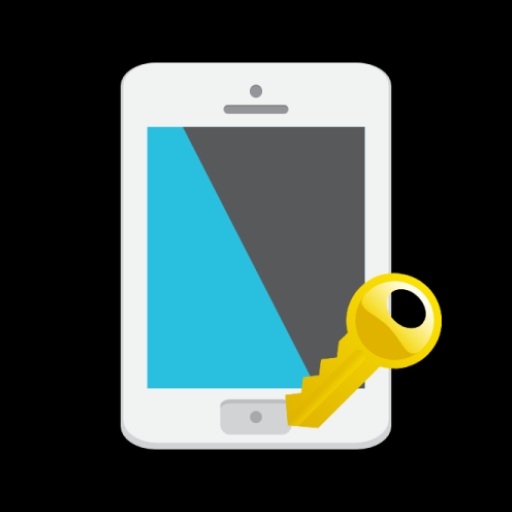Blue Light Filter
Spiele auf dem PC mit BlueStacks - der Android-Gaming-Plattform, der über 500 Millionen Spieler vertrauen.
Seite geändert am: 26. November 2019
Play Blue Light Filter on PC
It keeps the eyes healthy by reducing the amount of blue light that reaches them and helps users achieve comfortable sleep.
A simple design with functions that are easy to understand and use.
=-=-=-=-=-=-=-=-=-=-=-=-=-=-=-=
Recommended for people who:
- Want to keep the eyes healthy.
- Want to set the filter ON / OFF for each apps.
- Want to change filter settings from the status bar quickly.
=-=-=-=-=-=-=-=-=-=-=-=-=-=-=-=
Features
►Filter settings
Can configure the filter color or intensity.
►Notification settings
Control the filter settings easily from the notification bar.
►Per App filter settings
Can set the filter ON / OFF for each apps.
►Timer settings
Turn filter ON / OFF automatically every day at the set time.
►Widget
Turn filter ON / OFF from widget.
This is a free version that allows you to check the app's operations and functions.
It will expire 2 days after installation.
Pro Version
https://play.google.com/store/apps/details?id=jp.snowlife01.android.bluelightfilterpro
This app uses accessibility service.
This is used to detect when an app is launched or closed and allows you to change the filter actions for each app.
This information is not stored or shared.
Spiele Blue Light Filter auf dem PC. Der Einstieg ist einfach.
-
Lade BlueStacks herunter und installiere es auf deinem PC
-
Schließe die Google-Anmeldung ab, um auf den Play Store zuzugreifen, oder mache es später
-
Suche in der Suchleiste oben rechts nach Blue Light Filter
-
Klicke hier, um Blue Light Filter aus den Suchergebnissen zu installieren
-
Schließe die Google-Anmeldung ab (wenn du Schritt 2 übersprungen hast), um Blue Light Filter zu installieren.
-
Klicke auf dem Startbildschirm auf das Blue Light Filter Symbol, um mit dem Spielen zu beginnen