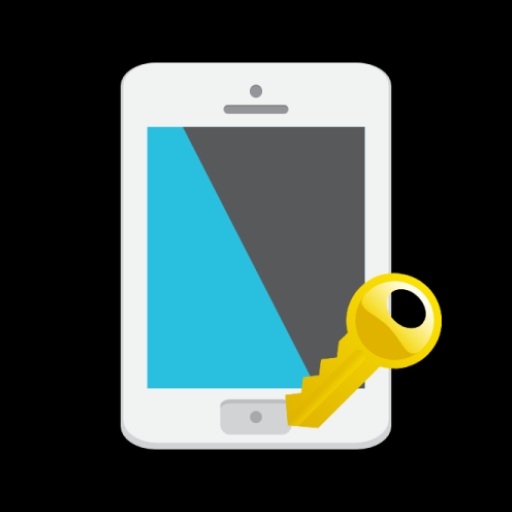このページには広告が含まれます

ブルーライトフィルター 【ブルーライトを軽減して目の健康を守る】
健康&フィットネス | HDM Dev Team
BlueStacksを使ってPCでプレイ - 5憶以上のユーザーが愛用している高機能Androidゲーミングプラットフォーム
Play Blue Light Filter on PC
An app that reduces the amount of blue light emitted by overlaying a translucent filter.
It keeps the eyes healthy by reducing the amount of blue light that reaches them and helps users achieve comfortable sleep.
A simple design with functions that are easy to understand and use.
=-=-=-=-=-=-=-=-=-=-=-=-=-=-=-=
Recommended for people who:
- Want to keep the eyes healthy.
- Want to set the filter ON / OFF for each apps.
- Want to change filter settings from the status bar quickly.
=-=-=-=-=-=-=-=-=-=-=-=-=-=-=-=
Features
►Filter settings
Can configure the filter color or intensity.
►Notification settings
Control the filter settings easily from the notification bar.
►Per App filter settings
Can set the filter ON / OFF for each apps.
►Timer settings
Turn filter ON / OFF automatically every day at the set time.
►Widget
Turn filter ON / OFF from widget.
This is a free version that allows you to check the app's operations and functions.
It will expire 2 days after installation.
Pro Version
https://play.google.com/store/apps/details?id=jp.snowlife01.android.bluelightfilterpro
This app uses accessibility service.
This is used to detect when an app is launched or closed and allows you to change the filter actions for each app.
This information is not stored or shared.
It keeps the eyes healthy by reducing the amount of blue light that reaches them and helps users achieve comfortable sleep.
A simple design with functions that are easy to understand and use.
=-=-=-=-=-=-=-=-=-=-=-=-=-=-=-=
Recommended for people who:
- Want to keep the eyes healthy.
- Want to set the filter ON / OFF for each apps.
- Want to change filter settings from the status bar quickly.
=-=-=-=-=-=-=-=-=-=-=-=-=-=-=-=
Features
►Filter settings
Can configure the filter color or intensity.
►Notification settings
Control the filter settings easily from the notification bar.
►Per App filter settings
Can set the filter ON / OFF for each apps.
►Timer settings
Turn filter ON / OFF automatically every day at the set time.
►Widget
Turn filter ON / OFF from widget.
This is a free version that allows you to check the app's operations and functions.
It will expire 2 days after installation.
Pro Version
https://play.google.com/store/apps/details?id=jp.snowlife01.android.bluelightfilterpro
This app uses accessibility service.
This is used to detect when an app is launched or closed and allows you to change the filter actions for each app.
This information is not stored or shared.
ブルーライトフィルター 【ブルーライトを軽減して目の健康を守る】をPCでプレイ
-
BlueStacksをダウンロードしてPCにインストールします。
-
GoogleにサインインしてGoogle Play ストアにアクセスします。(こちらの操作は後で行っても問題ありません)
-
右上の検索バーにブルーライトフィルター 【ブルーライトを軽減して目の健康を守る】を入力して検索します。
-
クリックして検索結果からブルーライトフィルター 【ブルーライトを軽減して目の健康を守る】をインストールします。
-
Googleサインインを完了してブルーライトフィルター 【ブルーライトを軽減して目の健康を守る】をインストールします。※手順2を飛ばしていた場合
-
ホーム画面にてブルーライトフィルター 【ブルーライトを軽減して目の健康を守る】のアイコンをクリックしてアプリを起動します。