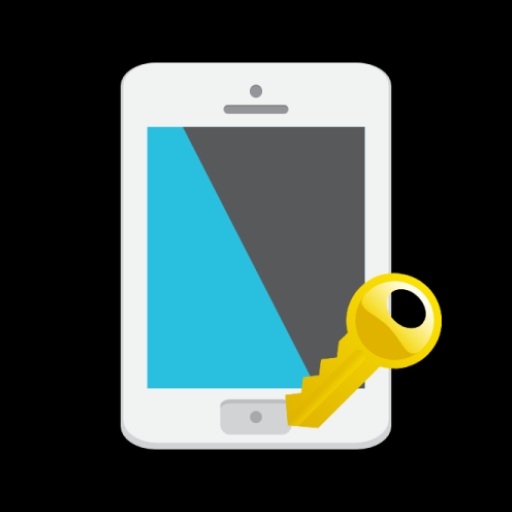Blue Light Filter
Graj na PC z BlueStacks – Platforma gamingowa Android, która uzyskała zaufanie ponad 500 milionów graczy!
Strona zmodyfikowana w dniu: 26 listopada 2019
Play Blue Light Filter on PC
It keeps the eyes healthy by reducing the amount of blue light that reaches them and helps users achieve comfortable sleep.
A simple design with functions that are easy to understand and use.
=-=-=-=-=-=-=-=-=-=-=-=-=-=-=-=
Recommended for people who:
- Want to keep the eyes healthy.
- Want to set the filter ON / OFF for each apps.
- Want to change filter settings from the status bar quickly.
=-=-=-=-=-=-=-=-=-=-=-=-=-=-=-=
Features
►Filter settings
Can configure the filter color or intensity.
►Notification settings
Control the filter settings easily from the notification bar.
►Per App filter settings
Can set the filter ON / OFF for each apps.
►Timer settings
Turn filter ON / OFF automatically every day at the set time.
►Widget
Turn filter ON / OFF from widget.
This is a free version that allows you to check the app's operations and functions.
It will expire 2 days after installation.
Pro Version
https://play.google.com/store/apps/details?id=jp.snowlife01.android.bluelightfilterpro
This app uses accessibility service.
This is used to detect when an app is launched or closed and allows you to change the filter actions for each app.
This information is not stored or shared.
Zagraj w Blue Light Filter na PC. To takie proste.
-
Pobierz i zainstaluj BlueStacks na PC
-
Zakończ pomyślnie ustawienie Google, aby otrzymać dostęp do sklepu Play, albo zrób to później.
-
Wyszukaj Blue Light Filter w pasku wyszukiwania w prawym górnym rogu.
-
Kliknij, aby zainstalować Blue Light Filter z wyników wyszukiwania
-
Ukończ pomyślnie rejestrację Google (jeśli krok 2 został pominięty) aby zainstalować Blue Light Filter
-
Klinij w ikonę Blue Light Filter na ekranie startowym, aby zacząć grę