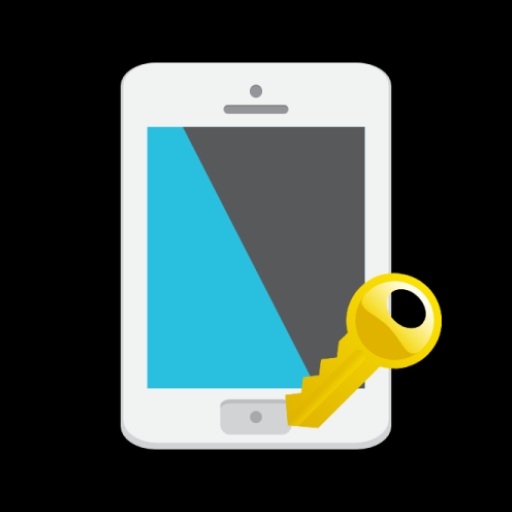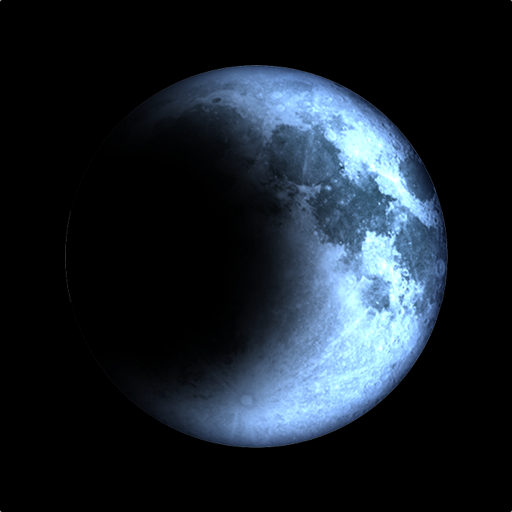Blue Light Filter Pro
Gioca su PC con BlueStacks: la piattaforma di gioco Android, considerata affidabile da oltre 500 milioni di giocatori.
Pagina modificata il: 23 febbraio 2020
Play Blue Light Filter Pro on PC
It keeps the eyes healthy by reducing the amount of blue light that reaches them and helps users achieve comfortable sleep.
A simple design with functions that are easy to understand and use.
=-=-=-=-=-=-=-=-=-=-=-=-=-=-=-=
Recommended for people who:
- Want to keep the eyes healthy.
- Want to set the filter ON / OFF for each apps.
- Want to change filter settings from the status bar quickly.
=-=-=-=-=-=-=-=-=-=-=-=-=-=-=-=
Features
►Filter settings
Can configure the filter color or intensity.
►Notification settings
Control the filter settings easily from the notification bar.
►Per App filter settings
Can set the filter ON / OFF for each apps.
►Timer settings
Turn filter ON / OFF automatically every day at the set time.
►Widget
Turn filter ON / OFF from widget.
You can check this app's functions and operations with a free trial.
Please check the functions and operations by free trial before you buy.
https://play.google.com/store/apps/details?id=jp.snowlife01.android.bluelightfilter0
This app uses accessibility service.
This is used to detect when an app is launched or closed and allows you to change the filter actions for each app.
This information is not stored or shared.
Gioca Blue Light Filter Pro su PC. È facile iniziare.
-
Scarica e installa BlueStacks sul tuo PC
-
Completa l'accesso a Google per accedere al Play Store o eseguilo in un secondo momento
-
Cerca Blue Light Filter Pro nella barra di ricerca nell'angolo in alto a destra
-
Fai clic per installare Blue Light Filter Pro dai risultati della ricerca
-
Completa l'accesso a Google (se hai saltato il passaggio 2) per installare Blue Light Filter Pro
-
Fai clic sull'icona Blue Light Filter Pro nella schermata principale per iniziare a giocare