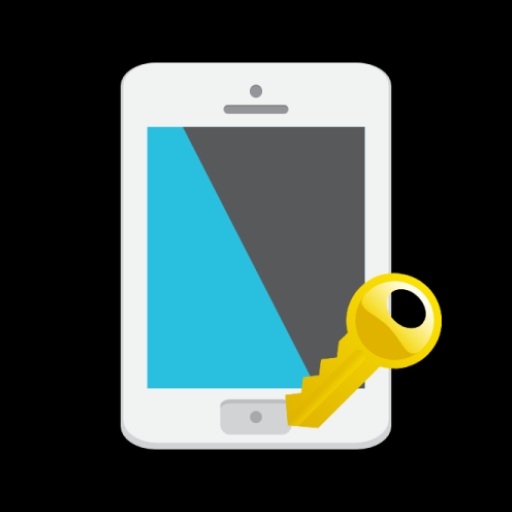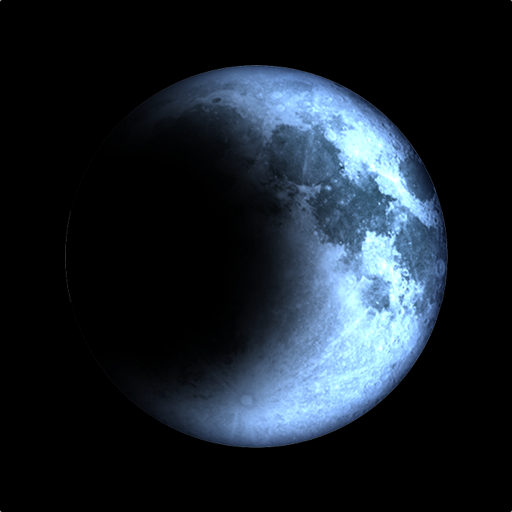Blue Light Filter Pro
Играйте на ПК с BlueStacks – игровой платформе для приложений на Android. Нас выбирают более 500 млн. игроков.
Страница изменена: 23 февраля 2020 г.
Play Blue Light Filter Pro on PC
It keeps the eyes healthy by reducing the amount of blue light that reaches them and helps users achieve comfortable sleep.
A simple design with functions that are easy to understand and use.
=-=-=-=-=-=-=-=-=-=-=-=-=-=-=-=
Recommended for people who:
- Want to keep the eyes healthy.
- Want to set the filter ON / OFF for each apps.
- Want to change filter settings from the status bar quickly.
=-=-=-=-=-=-=-=-=-=-=-=-=-=-=-=
Features
►Filter settings
Can configure the filter color or intensity.
►Notification settings
Control the filter settings easily from the notification bar.
►Per App filter settings
Can set the filter ON / OFF for each apps.
►Timer settings
Turn filter ON / OFF automatically every day at the set time.
►Widget
Turn filter ON / OFF from widget.
You can check this app's functions and operations with a free trial.
Please check the functions and operations by free trial before you buy.
https://play.google.com/store/apps/details?id=jp.snowlife01.android.bluelightfilter0
This app uses accessibility service.
This is used to detect when an app is launched or closed and allows you to change the filter actions for each app.
This information is not stored or shared.
Играйте в игру Blue Light Filter Pro на ПК. Это легко и просто.
-
Скачайте и установите BlueStacks на ПК.
-
Войдите в аккаунт Google, чтобы получить доступ к Google Play, или сделайте это позже.
-
В поле поиска, которое находится в правой части экрана, введите название игры – Blue Light Filter Pro.
-
Среди результатов поиска найдите игру Blue Light Filter Pro и нажмите на кнопку "Установить".
-
Завершите авторизацию в Google (если вы пропустили этот шаг в начале) и установите игру Blue Light Filter Pro.
-
Нажмите на ярлык игры Blue Light Filter Pro на главном экране, чтобы начать играть.