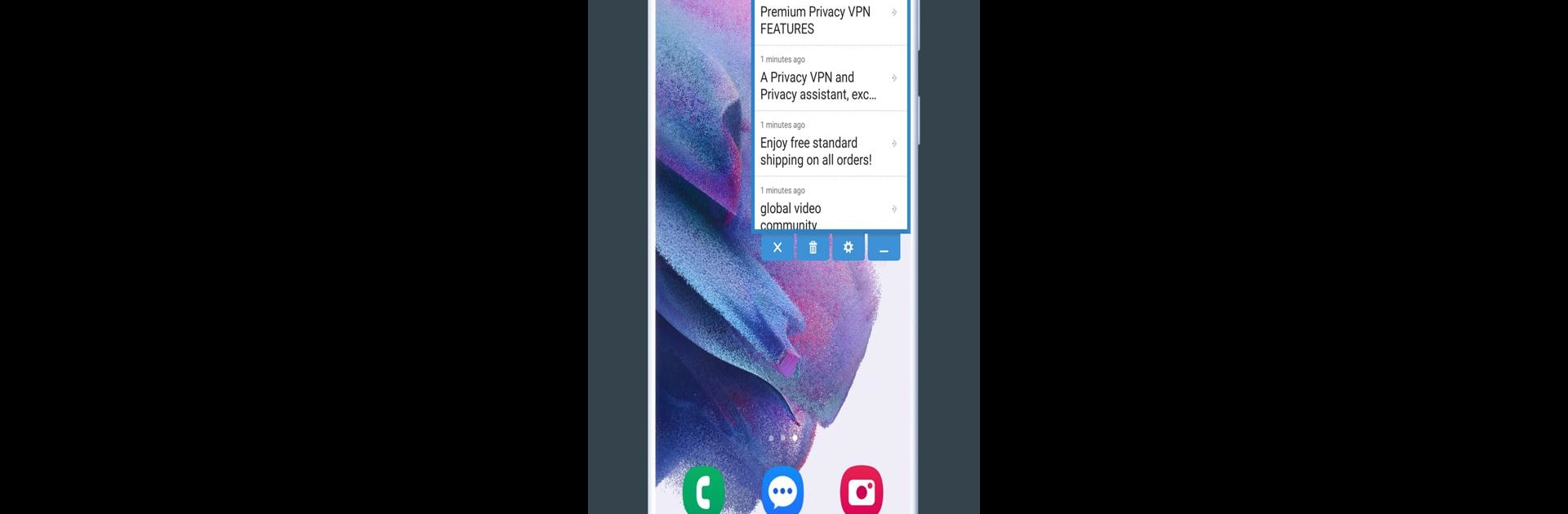
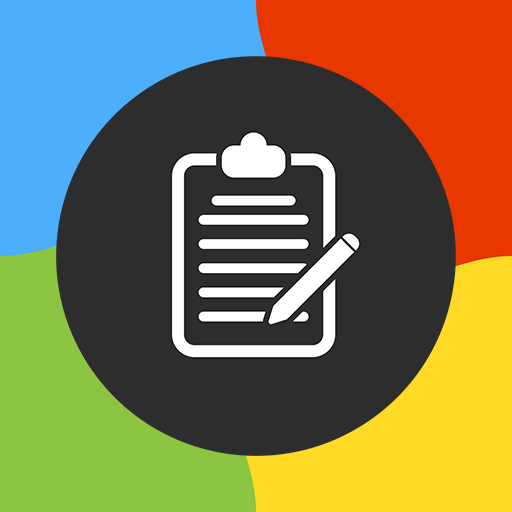
Clipboard Pro
5억명 이상의 게이머가 신뢰하는 안드로이드 게임 플랫폼 BlueStacks으로 PC에서 플레이하세요.
Run Clipboard Pro on PC or Mac
Why limit yourself to your small screen on the phone? Run Clipboard Pro, an app by CloudEx Inc., best experienced on your PC or Mac with BlueStacks, the world’s #1 Android emulator.
About the App
Clipboard Pro by CloudEx Inc. is your go-to Productivity app designed for seamless clipboard management. Expect easy usability with a handy overlay feature that keeps your copied texts just a tap away. Want to remember an article URL or a product name? Clipboard Pro’s got you covered. It’s even perfect for jotting down memos when you’re shopping or running errands.
App Features
-
Overlay Display: Keep all your copied content readily accessible, as this feature lets Clipboard Pro appear over any app.
-
Auto Paste: Selecting an input field? The app recognizes it and automatically pastes your saved clip—convenience at its finest.
-
Floating Button: Need quick access? The movable floating button ensures you can open Clipboard Pro from anywhere on your screen.
-
Quick Search: Instantly search the web when you copy a new word or phrase.
-
Import / Export: Easily backup your memos to keep your information secure.
-
Auto Delete: Set a time, and Clipboard Pro will clean up your clipboard by auto-deleting old clips.
Clipboard Pro harnesses accessibility services on Android 10 devices to smoothen clipboard actions but keeps your data private and secure. Enjoy an enhanced experience through BlueStacks on your PC or Mac.
Ready to experience Clipboard Pro on a bigger screen, in all its glory? Download BlueStacks now.
PC에서 Clipboard Pro 플레이해보세요.
-
BlueStacks 다운로드하고 설치
-
Google Play 스토어에 로그인 하기(나중에 진행가능)
-
오른쪽 상단 코너에 Clipboard Pro 검색
-
검색 결과 중 Clipboard Pro 선택하여 설치
-
구글 로그인 진행(만약 2단계를 지나갔을 경우) 후 Clipboard Pro 설치
-
메인 홈화면에서 Clipboard Pro 선택하여 실행



