
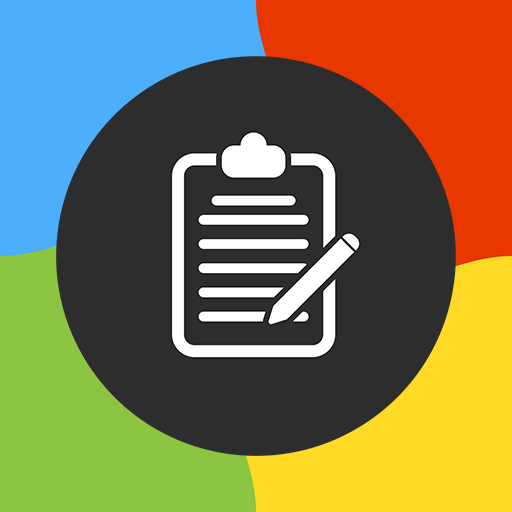
Буфер обмена Pro
Играйте на ПК с BlueStacks – игровой платформе для приложений на Android. Нас выбирают более 500 млн. игроков.
Страница изменена: 19 февраля 2020 г.
Play Clipboard Pro on PC
Convenient clipboard app with overlay display.
Automatically record all copied text.
You can record the content and URL of the article you care about, copy the product name, etc. and search the web later.
Because it has memo function, it is useful for shopping and going out.
• Can be quickly opend anywhere
• Easily buckup memos
• Easy to Use
You can check this app's functions and operations with a free trial.
Please check the functions and operations by free trial before you buy.
https://play.google.com/store/apps/details?id=jp.snowlife01.android.clipboard_trial
Features
►Overlay display
Can be displayed in the upper layer of other apps.
►Floating button
Can be quickly opened anywhere by the movable floating button.
►Quick search
Search the word when copied.
►Import / Export
Easily backup memos.
►Auto delete
Automatically delete items in the ClipBoard after the specified time.
【Operation on Android10 devices】
The Android10 devices will limit the operation of Clipboard Pro.
Unfortunately Google has removed background clipboard access for apps like Clipboard Pro in Android10.
Due to this OS specification change, Android10 devices will not save to the app clip when copying text.
When clipboard Pro is opened, it is saved to the app clip.
Играйте в игру Буфер обмена Pro на ПК. Это легко и просто.
-
Скачайте и установите BlueStacks на ПК.
-
Войдите в аккаунт Google, чтобы получить доступ к Google Play, или сделайте это позже.
-
В поле поиска, которое находится в правой части экрана, введите название игры – Буфер обмена Pro.
-
Среди результатов поиска найдите игру Буфер обмена Pro и нажмите на кнопку "Установить".
-
Завершите авторизацию в Google (если вы пропустили этот шаг в начале) и установите игру Буфер обмена Pro.
-
Нажмите на ярлык игры Буфер обмена Pro на главном экране, чтобы начать играть.



