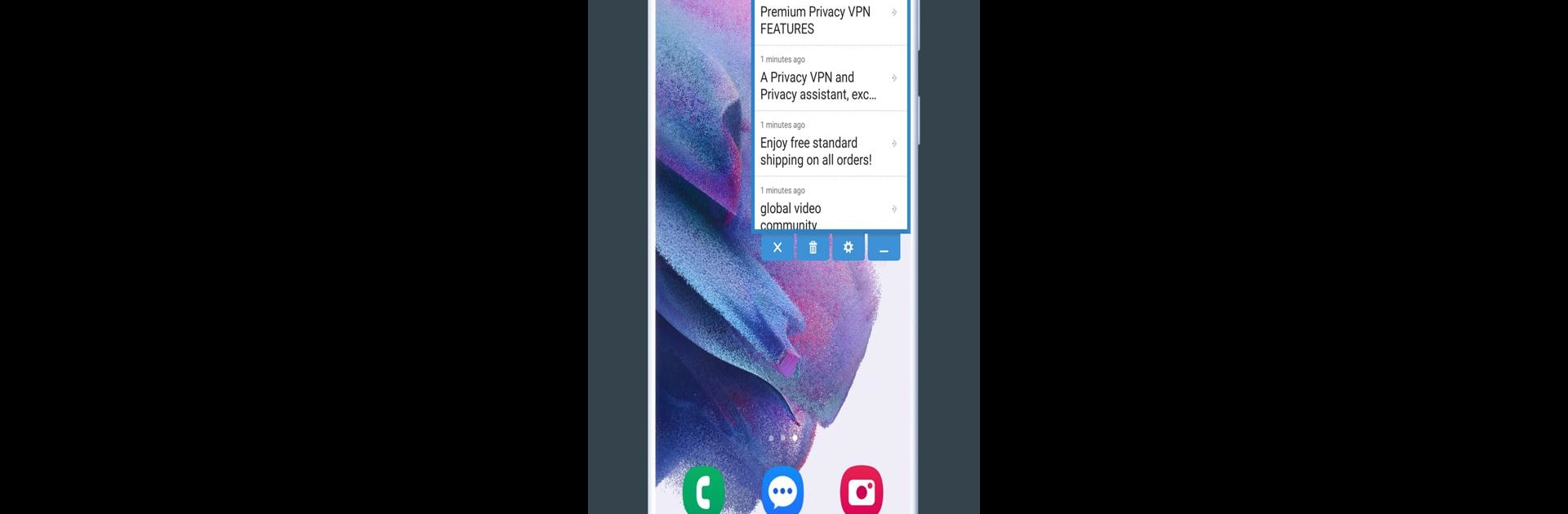
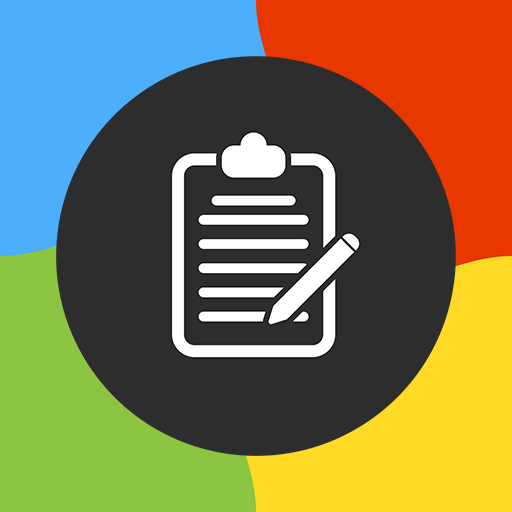
剪貼板 專業版
在電腦上使用BlueStacks –受到5億以上的遊戲玩家所信任的Android遊戲平台。
Run Clipboard Pro on PC or Mac
Why limit yourself to your small screen on the phone? Run Clipboard Pro, an app by CloudEx Inc., best experienced on your PC or Mac with BlueStacks, the world’s #1 Android emulator.
About the App
Clipboard Pro by CloudEx Inc. is your go-to Productivity app designed for seamless clipboard management. Expect easy usability with a handy overlay feature that keeps your copied texts just a tap away. Want to remember an article URL or a product name? Clipboard Pro’s got you covered. It’s even perfect for jotting down memos when you’re shopping or running errands.
App Features
-
Overlay Display: Keep all your copied content readily accessible, as this feature lets Clipboard Pro appear over any app.
-
Auto Paste: Selecting an input field? The app recognizes it and automatically pastes your saved clip—convenience at its finest.
-
Floating Button: Need quick access? The movable floating button ensures you can open Clipboard Pro from anywhere on your screen.
-
Quick Search: Instantly search the web when you copy a new word or phrase.
-
Import / Export: Easily backup your memos to keep your information secure.
-
Auto Delete: Set a time, and Clipboard Pro will clean up your clipboard by auto-deleting old clips.
Clipboard Pro harnesses accessibility services on Android 10 devices to smoothen clipboard actions but keeps your data private and secure. Enjoy an enhanced experience through BlueStacks on your PC or Mac.
Ready to experience Clipboard Pro on a bigger screen, in all its glory? Download BlueStacks now.
在電腦上遊玩剪貼板 專業版 . 輕易上手.
-
在您的電腦上下載並安裝BlueStacks
-
完成Google登入後即可訪問Play商店,或等你需要訪問Play商店十再登入
-
在右上角的搜索欄中尋找 剪貼板 專業版
-
點擊以從搜索結果中安裝 剪貼板 專業版
-
完成Google登入(如果您跳過了步驟2),以安裝 剪貼板 專業版
-
在首頁畫面中點擊 剪貼板 專業版 圖標來啟動遊戲



