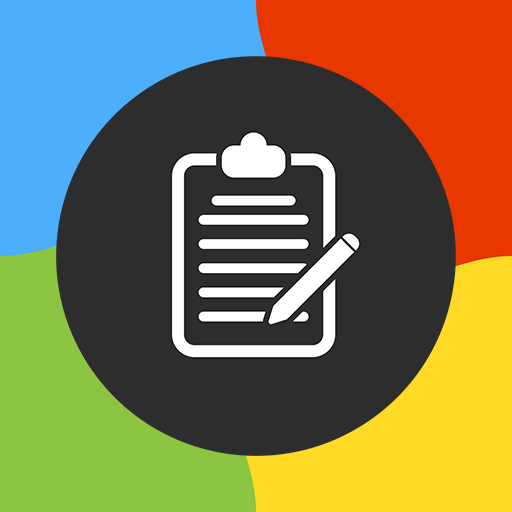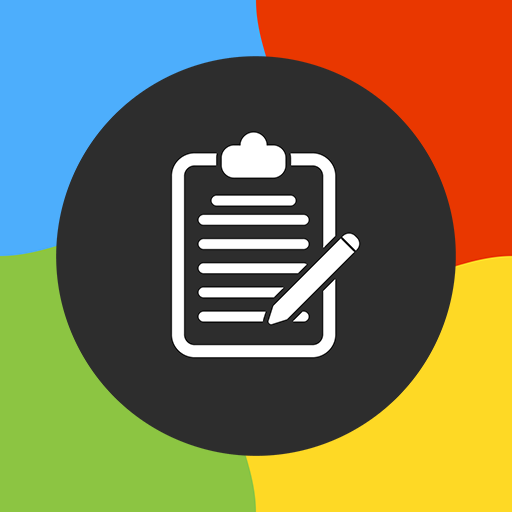
Clipboard
Spiele auf dem PC mit BlueStacks - der Android-Gaming-Plattform, der über 500 Millionen Spieler vertrauen.
Seite geändert am: 1. September 2020
Play Clipboard on PC
Convenient clipboard app with overlay display.
Automatically record all copied text.
You can record the content and URL of the article you care about, copy the product name, etc. and search the web later.
Because it has memo function, it is useful for shopping and going out.
Features
►Overlay display
Can be displayed in the upper layer of other apps.
►Auto paste
Recognize that the input field is selected and paste the clip automatically.
►Floating button
Can be quickly opened anywhere by the movable floating button.
►Quick search
Search the word when copied.
►Import / Export
Easily backup memos.
►Auto delete
Automatically delete items in the ClipBoard after the specified time.
This app uses accessibility service.
On Android 10 devices, it is used to detect that a copy operation to the clipboard has been performed.
Used to recognize that an input field has been selected and automatically paste the clip.
This information is not stored or shared.
Spiele Clipboard auf dem PC. Der Einstieg ist einfach.
-
Lade BlueStacks herunter und installiere es auf deinem PC
-
Schließe die Google-Anmeldung ab, um auf den Play Store zuzugreifen, oder mache es später
-
Suche in der Suchleiste oben rechts nach Clipboard
-
Klicke hier, um Clipboard aus den Suchergebnissen zu installieren
-
Schließe die Google-Anmeldung ab (wenn du Schritt 2 übersprungen hast), um Clipboard zu installieren.
-
Klicke auf dem Startbildschirm auf das Clipboard Symbol, um mit dem Spielen zu beginnen